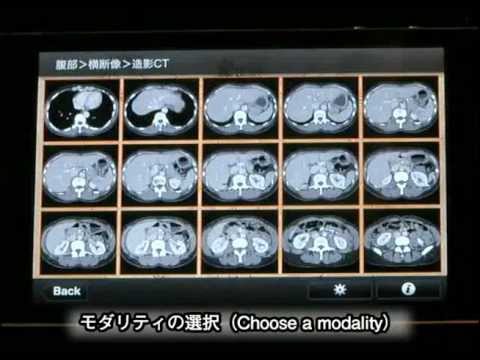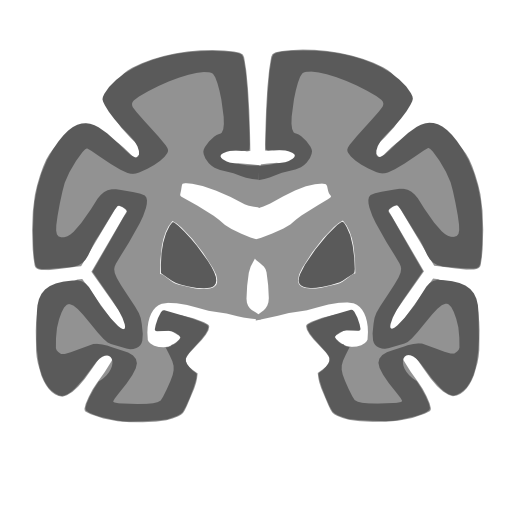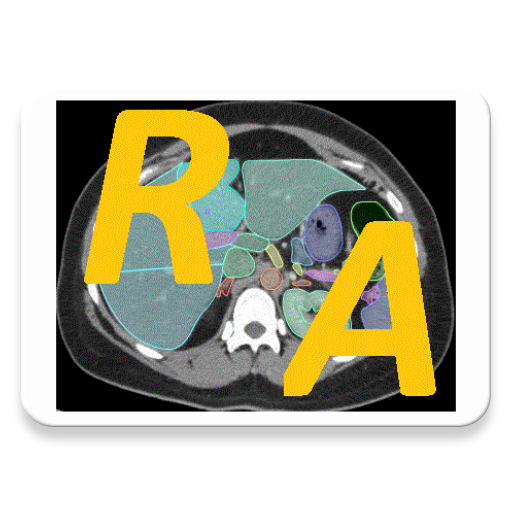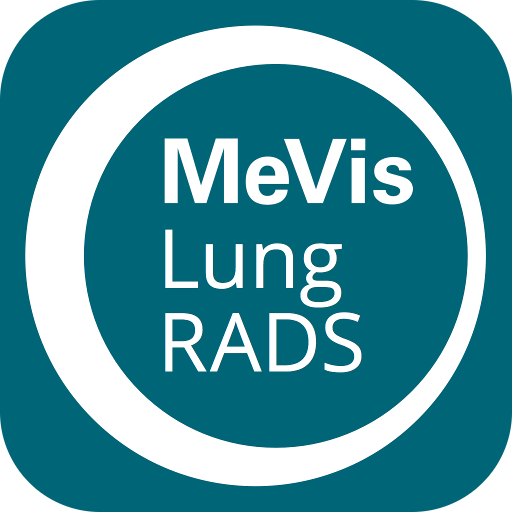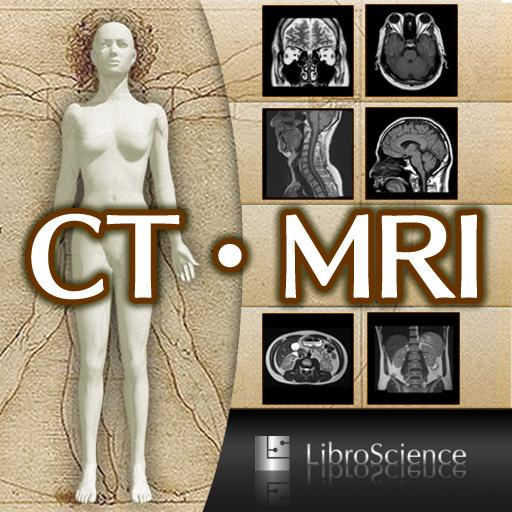
Interactive CT and MRI Anatomy
Play on PC with BlueStacks – the Android Gaming Platform, trusted by 500M+ gamers.
Page Modified on: May 27, 2015
Play Interactive CT and MRI Anatomy on PC
-New version 2.0 has been released.
-Added a paging function.
https://goo.gl/ZM2QgU (YouTube)
-368 images newly added.
-The free Lite version has been released.
★SD card★
−This App starts downloading all the CT/MRI images and save them to the SD card only when you first boot it.
−This App requires about 150MB. Please make sure that the SD card has more than 150MB of free space.
★Details★
-This application is developed for medical students, interns, residents, doctors, nurses, and radiology technicians to understand the essential anatomical terms of the whole body.
-A total of 626 CT and MRI images are included.
★Intended users★
-Medical students
-Interns and residents
-Doctors
-Nurses
-Radiology technicians
-All those who are intrested in CT and MRI anatomy
★Major functions★
There are 5 major functions.
-1) Paging mode (newly added function)
Newly added 368 images (below), and browsing of images while paging. It can be used as an anatomical atlas.
(1) Head & neck (CE-CT) : 35 images
(2) Head (MRI, T1WI) : 43 images
(3) Chest (CT) : 25 images
(4) Abdomen (CE-CT) (male only) : 97 images
(5) Upper Limb (CE-CT) : 87 images
(6) Lower Limb (CE-CT) : 81 images
-2) Anatomical mode
258 images (below) are included.
Anatomical terms are overlaid on the images.
It can be used as an anatomical atlas.
(1) Head : 36 images (including CTA and 3D-CT)
(2) Neck : 24 images
(3) Spine : 19 images (including plain X-ray films)
(4) Chest : 61 images (including 3D-CT images)
(5) Abdomen : 37 images
(6) Pelves (male) : 9 images
(7) Pelvis (female) : 11 images
(8) Extremities (shoulder, hand, elbow, hip joint, knee, foot) : 61 images (including plain X-ray films)
(9) Other reference images include coronary artery segments defined by the American Heart Association(AHA), pulmonary segments, and liver segments (according to Couinaud classification).
-3) Quiz mode type 1
You select the image number corresponding to the anatomical term.
Questions will basically appear randomly.
-4) Quiz mode type 2
You select the anatomical term corresponding to the image number.
Questions will basically appear randomly.
-5) Index
You can search for the specific images by anatomical terms.
★ Intended users ★
-Medical students
-Interns and residents
-Doctrors
-Nurses
-Radiology technicians
-All those who are intrested in CT and MRI anatomy
★ Editor/Author★
Toshiaki Nitatori, M.D. (Professor of Radiology, Kyorin University, School of Medicine)
Play Interactive CT and MRI Anatomy on PC. It’s easy to get started.
-
Download and install BlueStacks on your PC
-
Complete Google sign-in to access the Play Store, or do it later
-
Look for Interactive CT and MRI Anatomy in the search bar at the top right corner
-
Click to install Interactive CT and MRI Anatomy from the search results
-
Complete Google sign-in (if you skipped step 2) to install Interactive CT and MRI Anatomy
-
Click the Interactive CT and MRI Anatomy icon on the home screen to start playing