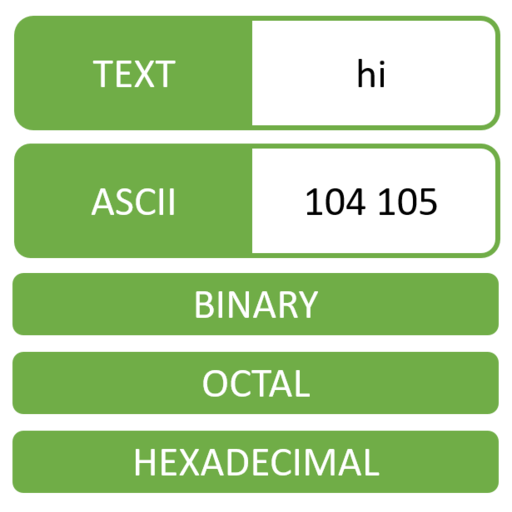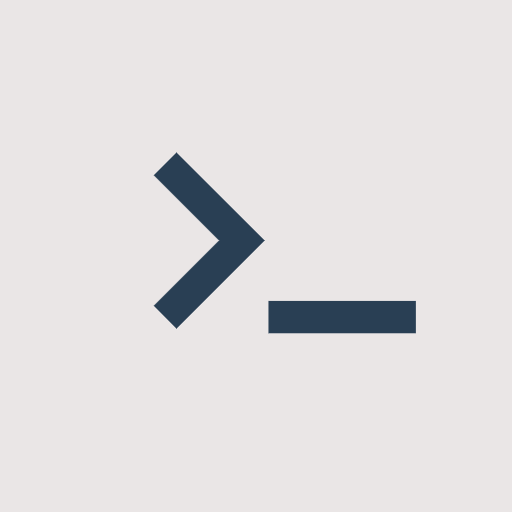Text Converter Encoder Decoder Stylish Text
Mainkan di PC dengan BlueStacks – platform Game-Game Android, dipercaya oleh lebih dari 500 juta gamer.
Halaman Dimodifikasi Aktif: 29 Mei 2018
Play Text Converter Encoder Decoder Stylish Text on PC
- Upside down text (hello -> oןןǝɥ)
- Text to ascii (ab -> 97 98)
- Text to binary (abc -> 01100001 01100010)
- Text to hex (ab -> 61 62)
- Text to octal (ab -> 141 142)
- Reverser text (abc def -> fed cba)
- Upper text (abc -> ABC)
- Lower text (AbC -> abc)
- Super script (ˢᵘᵖᵉʳˢᶜʳⁱᵖᵗ)
- Sub script (ₕₑₗₗₒ)
- Morse code (Hello -> .... . .-.. .-.. ---)
- Base64 (Hello -> aGVsbG8=)
- Zalgo text (Hello -> hello);
Create fun text, stylish text (40 style):
- h€ℓℓ๏ €˅€я¥๏ɲ€
- ȟ£ȽȽ¤ £√£ȑÿ¤ñ£
- ĤẸĹĹỖ ẸϋẸŘЎỖŇẸ
- нєℓℓσ єνєяуσиє
- ȞËĻĻÖ ËVËŖŸÖŅË
- ⓗⓔⓛⓛⓞ ⓔⓥⓔⓡⓨⓞⓝⓔ
- ⓗⓔⓛⓛⓞ ⓔⓥⓔⓡⓨⓞⓝⓔ
- héĺĺő évéŕӳőńé
- and more......
Create decorate text (40 style):
- •?((¯°·._.• [ hello ] •._.·°¯))؟•
- ıllıllı [ hello ] ıllıllı
- ¸,ø¤º°`°º¤ø,¸¸,ø¤º° [ hello ] °º¤ø,¸¸,ø¤º°`°º¤ø,¸
- •´¯`•. [ hello ] .•´¯`•
- ׺°”˜`”°º× [ hello ] ׺°”˜`”°º×
- •]••´º´•» [ hello ] «•´º´••[•
- ]|I{•------» [ hello ] «------•}I|[
- and more......
You can create special text (more than 100 style):
- h̶e̶l̶l̶o̶ e̶v̶e̶r̶y̶o̶n̶e̶
- h̴e̴l̴l̴o̴ e̴v̴e̴r̴y̴o̴n̴e̴
- h̷e̷l̷l̷o̷ e̷v̷e̷r̷y̷o̷n̷e̷
- h̲e̲l̲l̲o̲ e̲v̲e̲r̲y̲o̲n̲e̲
- h̳e̳l̳l̳o̳ e̳v̳e̳r̳y̳o̳n̳e̳
- [̲̅h̲̅][̲̅e̲̅][̲̅l̲̅][̲̅l̲̅][̲̅o̲̅] [̲̅e̲̅][̲̅v̲̅][̲̅e̲̅][̲̅r̲̅][̲̅y̲̅][̲̅o̲̅][̲̅n̲̅][̲̅e̲̅]
- ḧḕḶḶṏ ḕṼḕṙẏṏṆḕ
- h͆e͆l͆l͆o͆ e͆v͆e͆r͆y͆o͆n͆e͆
- h̺e̺l̺l̺o̺ e̺v̺e̺r̺y̺o̺n̺e̺
- h̟e̟l̟l̟o̟ e̟v̟e̟r̟y̟o̟n̟e̟
- h͓̽e͓̽l͓̽l͓̽o͓̽ e͓̽v͓̽e͓̽r͓̽y͓̽o͓̽n͓̽e͓̽
- h͎e͎l͎l͎o͎ e͎v͎e͎r͎y͎o͎n͎e͎
Base converter has been supported
You can convert between four base: binary, octal, decimal and hexadecimal.
This application is free, if you want to donate for develop, you can buy pro version. You can fast encode and decode in notification bar with pro version.
If you have a new idea, you can email me (tranleduy1233@gmail.com)
permission android.permission.CAMERA for read barcode by using camera.
Open source project in github https://github.com/tranleduy2000/text_converter
Mainkan Text Converter Encoder Decoder Stylish Text di PC Mudah saja memulainya.
-
Unduh dan pasang BlueStacks di PC kamu
-
Selesaikan proses masuk Google untuk mengakses Playstore atau lakukan nanti
-
Cari Text Converter Encoder Decoder Stylish Text di bilah pencarian di pojok kanan atas
-
Klik untuk menginstal Text Converter Encoder Decoder Stylish Text dari hasil pencarian
-
Selesaikan proses masuk Google (jika kamu melewati langkah 2) untuk menginstal Text Converter Encoder Decoder Stylish Text
-
Klik ikon Text Converter Encoder Decoder Stylish Text di layar home untuk membuka gamenya