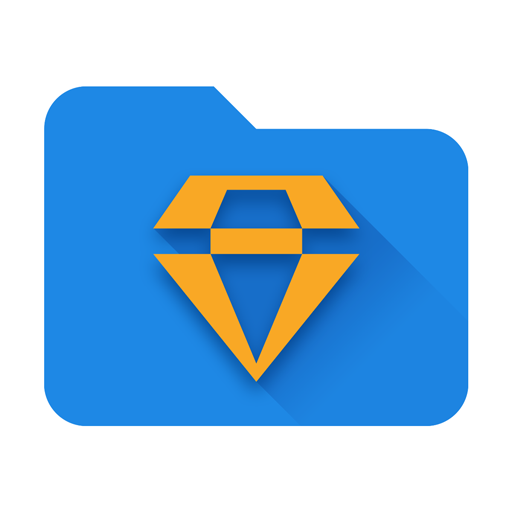このページには広告が含まれます

DVファイルエクスプローラー:ファイルマネージャーファイルブラウザー
仕事効率化 | Dovi Tools
BlueStacksを使ってPCでプレイ - 5憶以上のユーザーが愛用している高機能Androidゲーミングプラットフォーム
Play DV File Explorer: File Manager File Browser esafe on PC
File Manager and Folder Manager – Powerful tools to operate your files
• Sender: Transfer apps, images, files, folders, photos, videos, music, movies without using data.
• File Manager: Manage your files with cut, copy, paste, rename operations.
• Built-in viewers and players for different file types: play music/videos, check images and documents easily.
• USB OTG File Manager: Easy to access your OTG USB devices. Help you to copy and manage files from any USB mass storage device using the USB OTG port of your device.
Remote File Connection – Link your files from anywhere
• Functions as an FTP client: Manage files on FTP servers just like you manage files on your SD card
• Transfer to PC: Through your smartphone via WiFi with SMB
File Deliver and File Explorer
• Root Explorer: For advanced users to explore, edit, copy, paste and delete files in the root partition of phone storage for development purposes. Explore root folders of the system like data, cache.
• Wi-Fi File transfer: Use your PC to wirelessly edit your mobile files using FTP
Library and Other – Find any and every file in seconds
• App Manager: Categorize, open, stop, uninstall, back up, your apps.
• Document Editor: you can easily edit files on the go. Support for every type of text files such as HTML, XHTML, TXT, etc. You can also edit files when the phone is rooted.
DV File Explorer helps you manage all your files whether they are stored in your device's memory, microSD card, local area network, and cloud storage accounts. By default, DV File Explorer allows you to copy, move, rename, delete or share files to and from any of your storages. It also lets you browse and access your files by category.
Welcome to have a try!
• Sender: Transfer apps, images, files, folders, photos, videos, music, movies without using data.
• File Manager: Manage your files with cut, copy, paste, rename operations.
• Built-in viewers and players for different file types: play music/videos, check images and documents easily.
• USB OTG File Manager: Easy to access your OTG USB devices. Help you to copy and manage files from any USB mass storage device using the USB OTG port of your device.
Remote File Connection – Link your files from anywhere
• Functions as an FTP client: Manage files on FTP servers just like you manage files on your SD card
• Transfer to PC: Through your smartphone via WiFi with SMB
File Deliver and File Explorer
• Root Explorer: For advanced users to explore, edit, copy, paste and delete files in the root partition of phone storage for development purposes. Explore root folders of the system like data, cache.
• Wi-Fi File transfer: Use your PC to wirelessly edit your mobile files using FTP
Library and Other – Find any and every file in seconds
• App Manager: Categorize, open, stop, uninstall, back up, your apps.
• Document Editor: you can easily edit files on the go. Support for every type of text files such as HTML, XHTML, TXT, etc. You can also edit files when the phone is rooted.
DV File Explorer helps you manage all your files whether they are stored in your device's memory, microSD card, local area network, and cloud storage accounts. By default, DV File Explorer allows you to copy, move, rename, delete or share files to and from any of your storages. It also lets you browse and access your files by category.
Welcome to have a try!
DVファイルエクスプローラー:ファイルマネージャーファイルブラウザーをPCでプレイ
-
BlueStacksをダウンロードしてPCにインストールします。
-
GoogleにサインインしてGoogle Play ストアにアクセスします。(こちらの操作は後で行っても問題ありません)
-
右上の検索バーにDVファイルエクスプローラー:ファイルマネージャーファイルブラウザーを入力して検索します。
-
クリックして検索結果からDVファイルエクスプローラー:ファイルマネージャーファイルブラウザーをインストールします。
-
Googleサインインを完了してDVファイルエクスプローラー:ファイルマネージャーファイルブラウザーをインストールします。※手順2を飛ばしていた場合
-
ホーム画面にてDVファイルエクスプローラー:ファイルマネージャーファイルブラウザーのアイコンをクリックしてアプリを起動します。