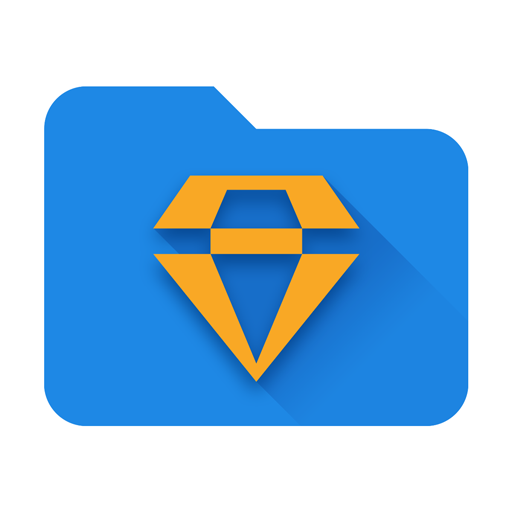DV файловый менеджер: File Manager File Browser
Играйте на ПК с BlueStacks – игровой платформе для приложений на Android. Нас выбирают более 500 млн. игроков.
Страница изменена: 29 декабря 2019 г.
Play DV File Explorer: File Manager File Browser esafe on PC
• Sender: Transfer apps, images, files, folders, photos, videos, music, movies without using data.
• File Manager: Manage your files with cut, copy, paste, rename operations.
• Built-in viewers and players for different file types: play music/videos, check images and documents easily.
• USB OTG File Manager: Easy to access your OTG USB devices. Help you to copy and manage files from any USB mass storage device using the USB OTG port of your device.
Remote File Connection – Link your files from anywhere
• Functions as an FTP client: Manage files on FTP servers just like you manage files on your SD card
• Transfer to PC: Through your smartphone via WiFi with SMB
File Deliver and File Explorer
• Root Explorer: For advanced users to explore, edit, copy, paste and delete files in the root partition of phone storage for development purposes. Explore root folders of the system like data, cache.
• Wi-Fi File transfer: Use your PC to wirelessly edit your mobile files using FTP
Library and Other – Find any and every file in seconds
• App Manager: Categorize, open, stop, uninstall, back up, your apps.
• Document Editor: you can easily edit files on the go. Support for every type of text files such as HTML, XHTML, TXT, etc. You can also edit files when the phone is rooted.
DV File Explorer helps you manage all your files whether they are stored in your device's memory, microSD card, local area network, and cloud storage accounts. By default, DV File Explorer allows you to copy, move, rename, delete or share files to and from any of your storages. It also lets you browse and access your files by category.
Welcome to have a try!
Играйте в игру DV файловый менеджер: File Manager File Browser на ПК. Это легко и просто.
-
Скачайте и установите BlueStacks на ПК.
-
Войдите в аккаунт Google, чтобы получить доступ к Google Play, или сделайте это позже.
-
В поле поиска, которое находится в правой части экрана, введите название игры – DV файловый менеджер: File Manager File Browser.
-
Среди результатов поиска найдите игру DV файловый менеджер: File Manager File Browser и нажмите на кнопку "Установить".
-
Завершите авторизацию в Google (если вы пропустили этот шаг в начале) и установите игру DV файловый менеджер: File Manager File Browser.
-
Нажмите на ярлык игры DV файловый менеджер: File Manager File Browser на главном экране, чтобы начать играть.