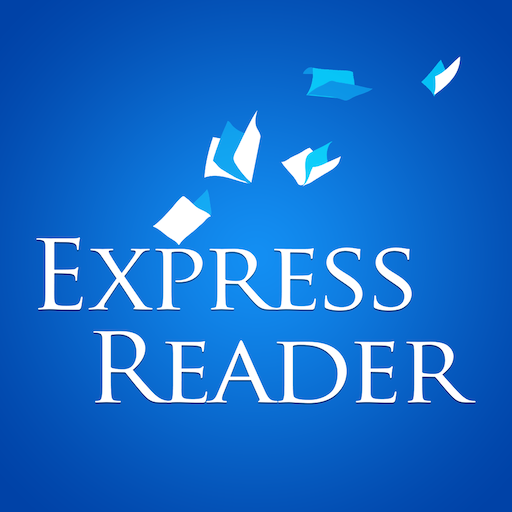DW
Juega en PC con BlueStacks: la plataforma de juegos Android, en la que confían más de 500 millones de jugadores.
Página modificada el: 13 de julio de 2018
Play DW on PC
The DW app keeps you up-to-date with the latest news and in-depth coverage of everything from business, science and politics to arts, culture and sports.
The app gives you easy access to all of DW's content with a user-friendly layout and features that put you in control of your viewing experience.
Functions
- Select your favorite topics and the app will automatically recommend the best selections from DW's entire catalogue of news, talk shows, magazines and factual entertainment.
- Subscribe to your favorite programs.
- Create playlists of your favorite videos.
- Livestreams of all DW's television channels - DW (English), DW (Deutsch), DW (Deutsch+), DW (Español), DW (Arabia).
- Search functions using text and speech recognition to quickly find exactly what you're looking for.
With DW, you can enjoy every show on DW exactly like you want – whether it is catching up on missed episodes, tuning in to live TV, discovering everything about a new topic or watching every episode of your favorite magazines. Now you can make DW your news channel, your business channel, your travel channel, your...
Juega DW en la PC. Es fácil comenzar.
-
Descargue e instale BlueStacks en su PC
-
Complete el inicio de sesión de Google para acceder a Play Store, o hágalo más tarde
-
Busque DW en la barra de búsqueda en la esquina superior derecha
-
Haga clic para instalar DW desde los resultados de búsqueda
-
Complete el inicio de sesión de Google (si omitió el paso 2) para instalar DW
-
Haz clic en el ícono DW en la pantalla de inicio para comenzar a jugar