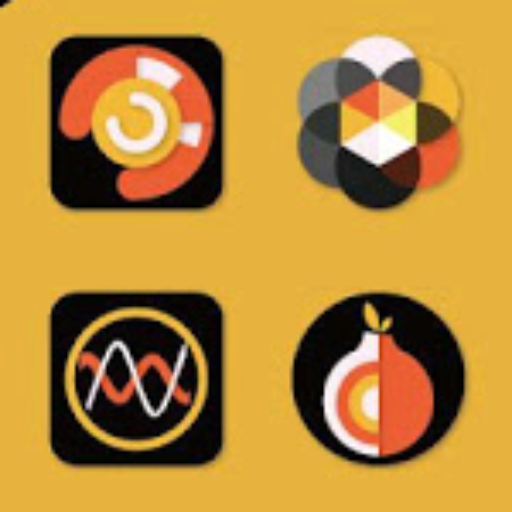Top TV Launcher 2
Juega en PC con BlueStacks: la plataforma de juegos Android, en la que confían más de 500 millones de jugadores.
Página modificada el: 28 de junio de 2018
Play Top TV Launcher 2 on PC
Top TV Launcher 2 puts you in control of your Android TV device.
Put your apps where you want them using our custom built in layout editor which allows you to customize your home screen with widgets and tiles.
With the included ability to design tiles using an applications icon, an icon pack, an image, or alternatively choose one of our included tiles, you can create a truly unique home screen.
Our launcher is fully controllable and configurable using only your remotes navigation keys; controlling our TV launcher has never been so easy.
Top TV Launcher 2 features:
* Customizable layouts.
* Widget support.
* Custom tile support, you can design tiles using:
• The applications icon.
• Any icon within an icon pack.
• An image.
* A selection of pre-made tiles.
* Ability to add multiple apps to a tile.
* Ability to set an admin PIN to protect your setup from little ones.
* Import and export of your configuration.
* Custom wallpaper support.
* No ads.
Please rate if you like our launcher.
Important note: Third party widgets can only be added on devices without leanback launcher. You will find a clock widget included within Top TV Launcher 2 which will work on all devices.
Juega Top TV Launcher 2 en la PC. Es fácil comenzar.
-
Descargue e instale BlueStacks en su PC
-
Complete el inicio de sesión de Google para acceder a Play Store, o hágalo más tarde
-
Busque Top TV Launcher 2 en la barra de búsqueda en la esquina superior derecha
-
Haga clic para instalar Top TV Launcher 2 desde los resultados de búsqueda
-
Complete el inicio de sesión de Google (si omitió el paso 2) para instalar Top TV Launcher 2
-
Haz clic en el ícono Top TV Launcher 2 en la pantalla de inicio para comenzar a jugar