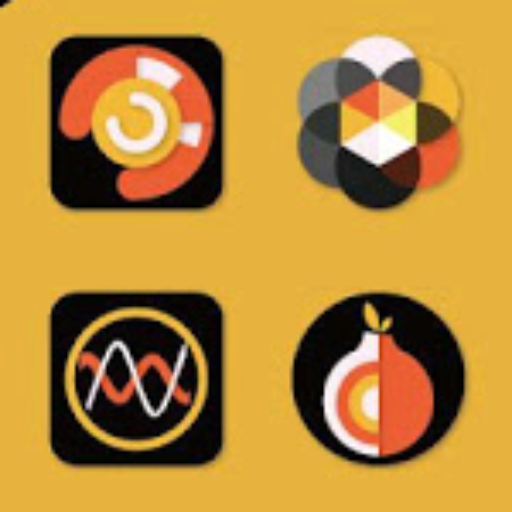Top TV Launcher 2
个性化 | DXIdev
在電腦上使用BlueStacks –受到5億以上的遊戲玩家所信任的Android遊戲平台。
Play Top TV Launcher 2 on PC
We have worked hard to give our customers a product that they wanted. Don't just take our word, check out our reviews!
Top TV Launcher 2 puts you in control of your Android TV device.
Put your apps where you want them using our custom built in layout editor which allows you to customize your home screen with widgets and tiles.
With the included ability to design tiles using an applications icon, an icon pack, an image, or alternatively choose one of our included tiles, you can create a truly unique home screen.
Our launcher is fully controllable and configurable using only your remotes navigation keys; controlling our TV launcher has never been so easy.
Top TV Launcher 2 features:
* Customizable layouts.
* Widget support.
* Custom tile support, you can design tiles using:
• The applications icon.
• Any icon within an icon pack.
• An image.
* A selection of pre-made tiles.
* Ability to add multiple apps to a tile.
* Ability to set an admin PIN to protect your setup from little ones.
* Import and export of your configuration.
* Custom wallpaper support.
* No ads.
Please rate if you like our launcher.
Important note: Third party widgets can only be added on devices without leanback launcher. You will find a clock widget included within Top TV Launcher 2 which will work on all devices.
Top TV Launcher 2 puts you in control of your Android TV device.
Put your apps where you want them using our custom built in layout editor which allows you to customize your home screen with widgets and tiles.
With the included ability to design tiles using an applications icon, an icon pack, an image, or alternatively choose one of our included tiles, you can create a truly unique home screen.
Our launcher is fully controllable and configurable using only your remotes navigation keys; controlling our TV launcher has never been so easy.
Top TV Launcher 2 features:
* Customizable layouts.
* Widget support.
* Custom tile support, you can design tiles using:
• The applications icon.
• Any icon within an icon pack.
• An image.
* A selection of pre-made tiles.
* Ability to add multiple apps to a tile.
* Ability to set an admin PIN to protect your setup from little ones.
* Import and export of your configuration.
* Custom wallpaper support.
* No ads.
Please rate if you like our launcher.
Important note: Third party widgets can only be added on devices without leanback launcher. You will find a clock widget included within Top TV Launcher 2 which will work on all devices.
在電腦上遊玩Top TV Launcher 2 . 輕易上手.
-
在您的電腦上下載並安裝BlueStacks
-
完成Google登入後即可訪問Play商店,或等你需要訪問Play商店十再登入
-
在右上角的搜索欄中尋找 Top TV Launcher 2
-
點擊以從搜索結果中安裝 Top TV Launcher 2
-
完成Google登入(如果您跳過了步驟2),以安裝 Top TV Launcher 2
-
在首頁畫面中點擊 Top TV Launcher 2 圖標來啟動遊戲