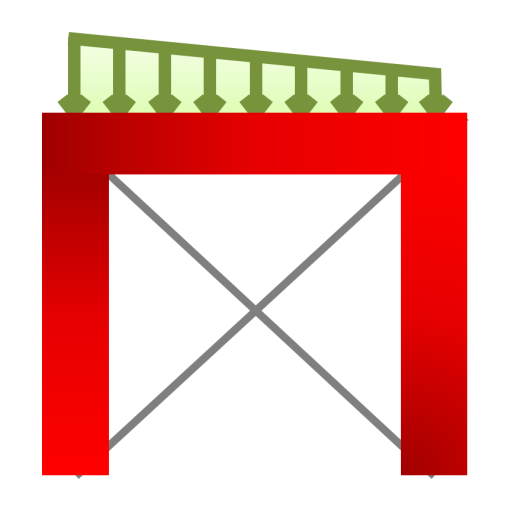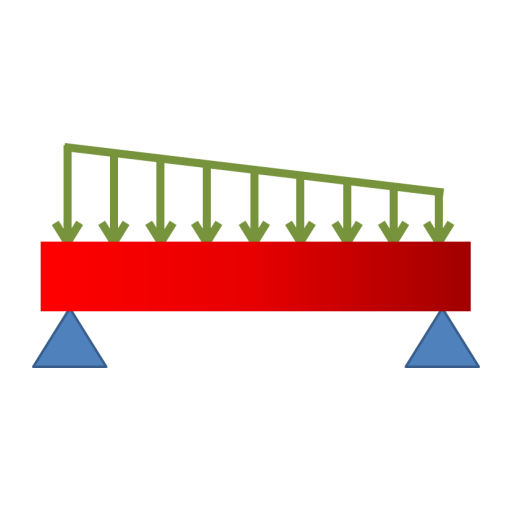Structural Beam PRO
Graj na PC z BlueStacks – Platforma gamingowa Android, która uzyskała zaufanie ponad 500 milionów graczy!
Strona zmodyfikowana w dniu: 29 lipca 2019
Play Structural Beam Calculator on PC
A structural engineering App for Android.
It is useful for Civil Engineering and Mechanical Engineering.
An handbook of quick consultation, calculation and pre-dimensioning of beams on your Android device.
This App is an Handbook for Structural Calculations and a Beam Calculator. An essential Tool for Civil Engineers, Architects, Technicians and Students for Civil Engineerig, Civil Buildings Experts, Mechanical Engineering and other Structure Disciplines.
Are available Graphics Diagrams, Section Calculator and Tables with Graphical and Numerical Results.
★ 35 Beam Schemas
★ 20 Tools for Beam Calculations
More than 26000 line of code!
✔ You can calculate the stress characteristics (Bending Moment, Shear), Deflection, Reaction values, Moment and Shear numerical values every 1/10 length of the beams.
✔ supported beam with uniform load.
✔ wedged beam with uniform load.
✔ supported beam with a triangular load.
✔ supported beam with a concentrated load at midspan.
✔ wedged beam with concentrated load extremes.
✔ interlocking-bearing beam with uniform load.
✔ wedged beam with a triangular load.
✔ supported beam with a triangular central load.
✔ interlocking triangular load-bearing beam.
✔ doubly embedded beam with uniform load.
✔ beam resting on two bays with generic uniform loads.
✔ beam with two spans tongued-support and uniform load.
✔ beam with two spans tongued-support and uniform load on one span.
✔ cantilever beam with uniform load.
✔ wedged beam with concentrated load in generic position.
✔ wedged beam with trapezoidal load.
✔ Beam stuck with partial uniform load to the joint.
✔ wedged beam with partial uniform load to the final extreme.
✔ wedged beam with three generic concentrated loads in generic position.
✔ wedged beam with extreme moment.
✔ wedged beam with Far triangular load.
✔ supported beam with a concentrated load in generic position.
✔ supported beam with double concentrated load symmetrically.
✔ beam supported with uniform loads to extremes.
✔ supported beam with uniform load at the center.
✔ supported beam with uniform load on the support left.
✔ supported beam with trapezoidal load.
✔ supported beam with a triangular load at the supports.
✔ supported beam with moment at midspan.
✔ supported beam with time left on the support.
✔ beam resting time with the supports.
✔ stuck frame.
✔ hinged frame.
✔ moment of inertia, area and square section modulus.
✔ moment of inertia, area and rectangular section modulus.
✔ moment of inertia, area and section modulus double section T.
✔ moment of inertia, area and rectangular hollow section modulus.
✔ moment of inertia, area and section modulus to C.
✔ moment of inertia, area and full circular section modulus.
✔ moment of inertia, area and circular hollow section modulus.
✔ Table construction materials weights.
✔ Table IPE.
✔ Table HEA.
✔ Table HEB.
✔ Table HEM.
✔ Table S Shapes.
✔ Table rods for concrete.
✔ Dimensioning in bending Section in reinforced concrete.
✔ calculator Building weights.
✔ beam type Monie.
✔ sections Tables for metal construction.
✔ Check in plane bending double T section steel.
✔ converter unit of measurement for pressure / tension.
Zagraj w Structural Beam PRO na PC. To takie proste.
-
Pobierz i zainstaluj BlueStacks na PC
-
Zakończ pomyślnie ustawienie Google, aby otrzymać dostęp do sklepu Play, albo zrób to później.
-
Wyszukaj Structural Beam PRO w pasku wyszukiwania w prawym górnym rogu.
-
Kliknij, aby zainstalować Structural Beam PRO z wyników wyszukiwania
-
Ukończ pomyślnie rejestrację Google (jeśli krok 2 został pominięty) aby zainstalować Structural Beam PRO
-
Klinij w ikonę Structural Beam PRO na ekranie startowym, aby zacząć grę