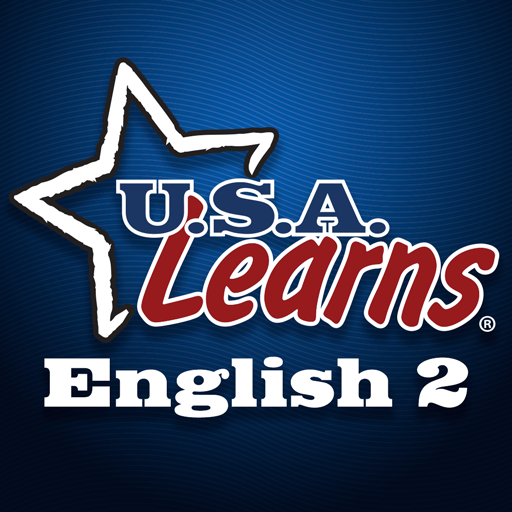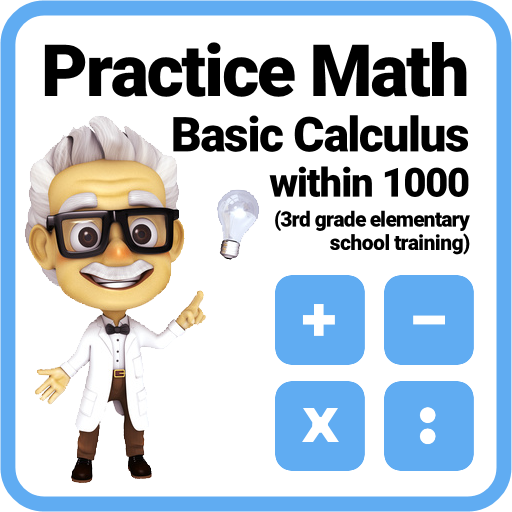eKidz.eu - Lesen lernen
Jouez sur PC avec BlueStacks - la plate-forme de jeu Android, approuvée par + 500M de joueurs.
Page Modifiée le: 26 novembre 2019
Play eKidz.eu - Exciting Languages on PC
Carefully created by an acclaimed team of renowned Spanish and German children's authors and top-notch speech therapists, eKidz.eu helps young readers learn Spanish and German proficiently with books, companion reading exercises, narration in karaoke-style, storytelling activities and more. Beginner readers engage in a playful way to develop their foundational literacy skills in four key areas of language proficiency: reading fluency, reading comprehension, pronunciation and intonation. Instant feedback on completed reading levels and exercises ensure young readers learn Spanish and German quickly and correctly.
eKidz.eu is highly adaptable to the individual learning needs and pace of kids from Kindergarten and 1st-grade through elementary school and 6th-grade thanks to individualized features and settings:
● Diverse topics, illustration styles and voices
● Texts adjusted to tiered levels of reading ability
● Gradated speed of audio narration is slower at beginner levels and gradually increases with higher levels of language proficiency
● Age-appropriate language development linked to the National Curriculum
● Choice of color for text background and word highlighting
● Narrated words are highlighted in karaoke-style and by directional finger tracking to focus the new reader.
The eKidz.eu Spanish and German reading program is designed to be clear and easy to use for both parents and teachers. Individual child profiles can be created for children to learn at their own pace. Automatic monitoring and regular progress reports let you relax, confident that your child is spending quality, educational time on their iPad.
KEY FEATURES
● Exclusive content written by acclaimed children’s authors
● dozens of texts on 9 reading levels
● Gradated speed of audio narration
● Karaoke-style word highlighting during narration
● Offline mode to learn on the go
● Instant language development reporting and tracking
● Ad-free and safe for children
● Designed specifically for early readers
eKidz.eu TARGET LANGUAGES
eKidz.eu offers instruction in four languages: Spanish, German, English, and Russian.
SUBSCRIPTIONS
The “German practice for up to two children” and “Spanish practice for up to two children” subscription will unlock all features and content:
•3, 6 or 12 months are available for home use
• Upon purchase, payment will be charged to your iTunes Account
• Subscription to a language program is automatically renewed unless auto-renew (found in the user Account Settings) is turned off after purchase and at least 24 hours before the end of the current period
• The user account will be charged for renewal 24 hours before the subscription end date
• Subscriptions may be managed by the user in your Account Settings after purchase
•If a subscription is bought before the end of any free eKidz.eu trial, the remaining portion of the trial is forfeited
PERFECT FOR CLASSROOM USE
eKidz.eu is a creative and cross-curricular program that enables educators to apply various reading strategies in the classroom. It can be used with learners of different ages, levels and learning targets regardless of Spanish or German being learnt as a first or foreign language. Flexible and interactive, eKidz.eu is well-suited for supplemental use in a local school or language school abroad; during regular lessons or for special needs activities and as homework or extension activities.
The current version of eKidz.eu privacy policy is available at https://www.ekidz.eu/en/de/Privacy.
Please read Terms and Conditions of Service of the eKidz.eu Application https://www.ekidz.eu/en/de/Terms.
Jouez à eKidz.eu - Lesen lernen sur PC. C'est facile de commencer.
-
Téléchargez et installez BlueStacks sur votre PC
-
Connectez-vous à Google pour accéder au Play Store ou faites-le plus tard
-
Recherchez eKidz.eu - Lesen lernen dans la barre de recherche dans le coin supérieur droit
-
Cliquez pour installer eKidz.eu - Lesen lernen à partir des résultats de la recherche
-
Connectez-vous à Google (si vous avez ignoré l'étape 2) pour installer eKidz.eu - Lesen lernen
-
Cliquez sur l'icône eKidz.eu - Lesen lernen sur l'écran d'accueil pour commencer à jouer