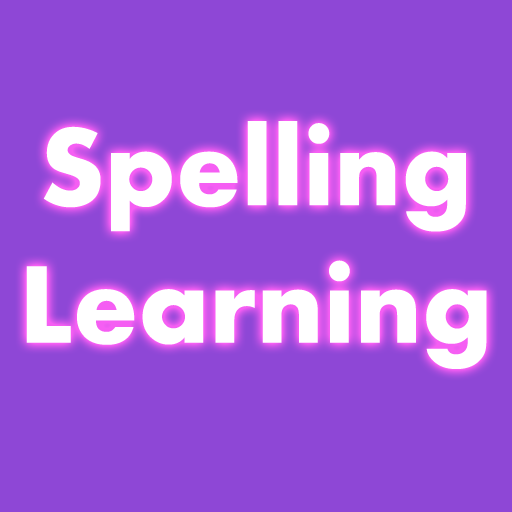Early Learning App For Kids
Graj na PC z BlueStacks – Platforma gamingowa Android, która uzyskała zaufanie ponad 500 milionów graczy!
Strona zmodyfikowana w dniu: 9 grudnia 2019
Play Early Learning App For Kids on PC
As one rightly said - Learning can be fun if taught in a right way from Childhood
Looking for a fun, free, and simple educational app to help your toddler learn phonics and trace letters of the alphabet? Look no further than Early Learning app for kids to help kids learn ABC, learn numbers, learn nursery rhymes, learn fruit names, learn animal names with voice learning for children.
Features:
- Colorful early education app that helps children learn
- Learn ABC & alphabets
- Learn Numbers
- Learn Animal Names
- Learn Fruit Names
- Learn Nursery Rhymes
- Smart interface helps kids focus on phonics and letters without accidentally exiting the game
- No third party ads, no in-app purchases, no tricks. Just pure educational fun!
Early Learning is a free phonics and alphabet teaching app that makes learning fun for children, from toddlers all the way to preschoolers and kindergartners. The pre-school learning app features a series of tracing games to help kids recognize letter shapes, associate them with phonic sounds, and put their alphabet knowledge to use in fun matching exercises. Any toddler, kindergartener or preschool age child can learn English and the English alphabet simply by following the arrows with their finger. They can even collect stickers and toys as they complete tracing games!
Early Learning is more than just a kid-friendly educational app, it was designed with adult participation in mind, too. The interface keeps toddlers focused on alphabet reading and writing, tucking menu commands away from moving fingers. Adults can easily access settings to engage Teacher Mode, look at report cards, or toggle tracing and phonics games to better facilitate learning.
*****************************
SUPPORT US
*****************************
We are committed to making free apps that provide a good experience to our users. Please support us by rating us 5 stars ⭐⭐⭐⭐⭐
Like us - https://www.facebook.com/earlylearningapp
Zagraj w Early Learning App For Kids na PC. To takie proste.
-
Pobierz i zainstaluj BlueStacks na PC
-
Zakończ pomyślnie ustawienie Google, aby otrzymać dostęp do sklepu Play, albo zrób to później.
-
Wyszukaj Early Learning App For Kids w pasku wyszukiwania w prawym górnym rogu.
-
Kliknij, aby zainstalować Early Learning App For Kids z wyników wyszukiwania
-
Ukończ pomyślnie rejestrację Google (jeśli krok 2 został pominięty) aby zainstalować Early Learning App For Kids
-
Klinij w ikonę Early Learning App For Kids na ekranie startowym, aby zacząć grę