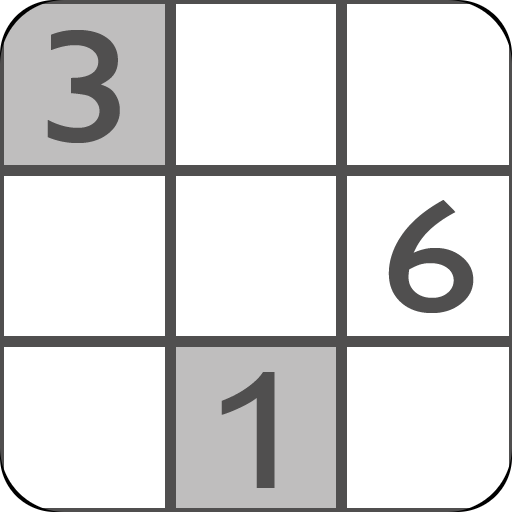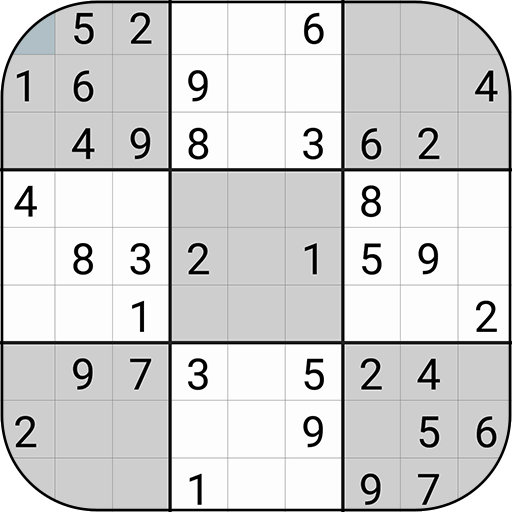Sudoku - Free & Offline Classic Puzzles
العب على الكمبيوتر الشخصي مع BlueStacks - نظام أندرويد للألعاب ، موثوق به من قبل أكثر من 500 مليون لاعب.
تم تعديل الصفحة في: 30 ديسمبر 2018
Play Sudoku - Free & Offline Classic Puzzles on PC
Features:
★ Complete Daily Challenges and get unique trophies
★ More than 5,000 well-formed Sudoku puzzles are waiting for you.
★ Auto highlight selected numbers, give you sudoku hints, make you be math solver.
★ Our crossword puzzle games support for offline mode, allows you to play sudoku online.
★ Clear sudoku tutorial, logic puzzles for adults, unique sudoku master training ways.
★ Hints - Guide you through the numbers when you are stuck not just an answer but with explanations
★ Eraser - Get rid of all errors quickly
★ Pencil Notes - Hints to help you complete hard ones
★ Timer - to see how fast you are solving various difficulty
- 4 difficulty levels: Easy, Medium, Hard, and Expert
- More than 5,000 well-formed Sudoku puzzles
- Unlimited Undo and Redo.
- Auto-Fill Notes Option
- Auto Error Checking Option
- Auto Noting Empty Squares.
- Auto Updating Notes.
- Simple and Intuitive Design
- Highlight Duplicates
- Colorful Theme
- Night Mode
How to play:
1. Tap on cell with empty number and select appropriate solution from keyboard from 1-9 numbers
2. Easy row and column must be filled with 1-9 numbers without repeating same numbers within each row, column and current square.
3. When sudoku puzzle finish with all numbers solution without any error, puzzle solved.
Available Languages:
English, Portuguese(Brazil), Spanish, French, German, Japanese, Russian, Chinese, Greek, Korean, India, Indonesian.
العب Sudoku - Free & Offline Classic Puzzles على جهاز الكمبيوتر. من السهل البدء.
-
قم بتنزيل BlueStacks وتثبيته على جهاز الكمبيوتر الخاص بك
-
أكمل تسجيل الدخول إلى Google للوصول إلى متجر Play ، أو قم بذلك لاحقًا
-
ابحث عن Sudoku - Free & Offline Classic Puzzles في شريط البحث أعلى الزاوية اليمنى
-
انقر لتثبيت Sudoku - Free & Offline Classic Puzzles من نتائج البحث
-
أكمل تسجيل الدخول إلى Google (إذا تخطيت الخطوة 2) لتثبيت Sudoku - Free & Offline Classic Puzzles
-
انقر على أيقونة Sudoku - Free & Offline Classic Puzzles على الشاشة الرئيسية لبدء اللعب