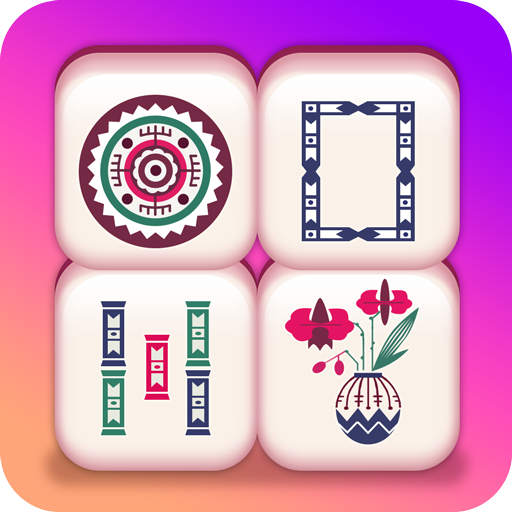Easy Mahjong - classic pair matching game
Jouez sur PC avec BlueStacks - la plate-forme de jeu Android, approuvée par + 500M de joueurs.
Page Modifiée le: 23 décembre 2020
Play Easy Mahjong - classic pair matching game on PC
Join Daily Challenge and boost your puzzle-solving skills in the adventurous mahjong game filled with brain-teasing quests. Get a Unique Award every time you’ve completed the Daily Challenge. Moreover Get an extra Daily Bonus to make your time in the game even more comfortable.
Despite the fact that Mahjong is the most popular board puzzle game in the world, it has pretty simple rules and relaxing game play, so it means that anyone can enjoy a round
Playing never been easier: Match open pairs of identical tiles and remove all tiles to complete a board!
The aim of the game is to remove all the playing tiles in the fastest time, while trying to achieve the highest score. Each tile has a picture on it, there are 34 different pictures in total. Whenever you match two tiles, they both disappear, and when all tiles have disappeared the level is completed.
If you love puzzle, strategy, memory, and brain training challenges, you’ll definitely love Easy Mahjong
Jouez à Easy Mahjong - classic pair matching game sur PC. C'est facile de commencer.
-
Téléchargez et installez BlueStacks sur votre PC
-
Connectez-vous à Google pour accéder au Play Store ou faites-le plus tard
-
Recherchez Easy Mahjong - classic pair matching game dans la barre de recherche dans le coin supérieur droit
-
Cliquez pour installer Easy Mahjong - classic pair matching game à partir des résultats de la recherche
-
Connectez-vous à Google (si vous avez ignoré l'étape 2) pour installer Easy Mahjong - classic pair matching game
-
Cliquez sur l'icône Easy Mahjong - classic pair matching game sur l'écran d'accueil pour commencer à jouer