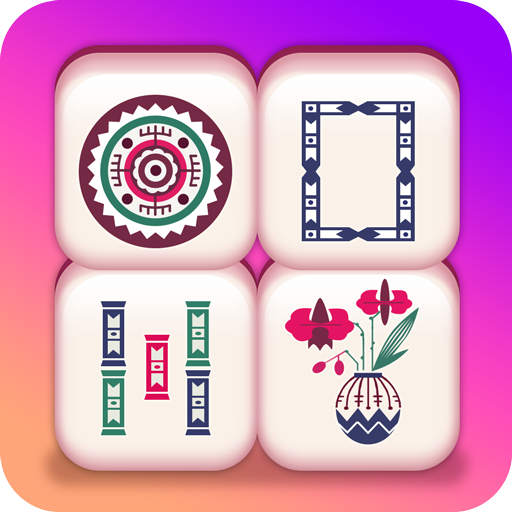Easy Mahjong - classic pair matching game
Gioca su PC con BlueStacks: la piattaforma di gioco Android, considerata affidabile da oltre 500 milioni di giocatori.
Pagina modificata il: 23 dicembre 2020
Play Easy Mahjong - classic pair matching game on PC
Join Daily Challenge and boost your puzzle-solving skills in the adventurous mahjong game filled with brain-teasing quests. Get a Unique Award every time you’ve completed the Daily Challenge. Moreover Get an extra Daily Bonus to make your time in the game even more comfortable.
Despite the fact that Mahjong is the most popular board puzzle game in the world, it has pretty simple rules and relaxing game play, so it means that anyone can enjoy a round
Playing never been easier: Match open pairs of identical tiles and remove all tiles to complete a board!
The aim of the game is to remove all the playing tiles in the fastest time, while trying to achieve the highest score. Each tile has a picture on it, there are 34 different pictures in total. Whenever you match two tiles, they both disappear, and when all tiles have disappeared the level is completed.
If you love puzzle, strategy, memory, and brain training challenges, you’ll definitely love Easy Mahjong
Gioca Easy Mahjong - classic pair matching game su PC. È facile iniziare.
-
Scarica e installa BlueStacks sul tuo PC
-
Completa l'accesso a Google per accedere al Play Store o eseguilo in un secondo momento
-
Cerca Easy Mahjong - classic pair matching game nella barra di ricerca nell'angolo in alto a destra
-
Fai clic per installare Easy Mahjong - classic pair matching game dai risultati della ricerca
-
Completa l'accesso a Google (se hai saltato il passaggio 2) per installare Easy Mahjong - classic pair matching game
-
Fai clic sull'icona Easy Mahjong - classic pair matching game nella schermata principale per iniziare a giocare