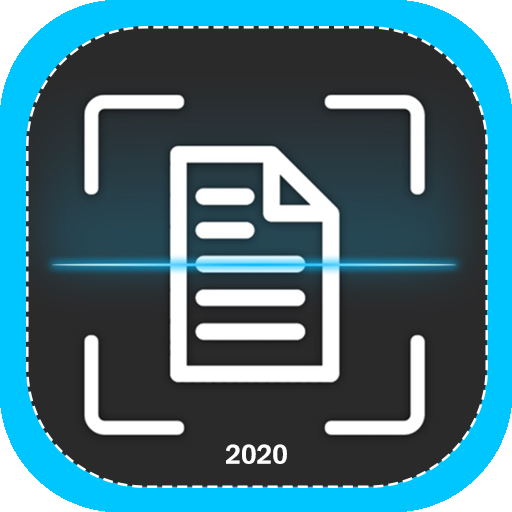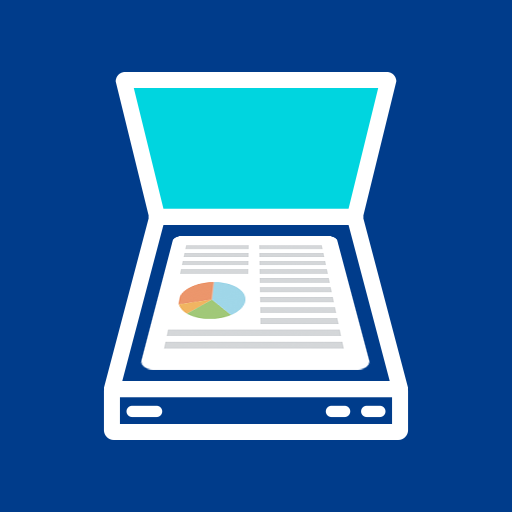スキャナーアプリ 無料: スキャン PDF, Document Scanner 日本
BlueStacksを使ってPCでプレイ - 5憶以上のユーザーが愛用している高機能Androidゲーミングプラットフォーム
Play Document Scanner Free : Scan to PDF, Fast Scanner on PC
Digitize your notes & receipt with a fast camera scanner. Can’t carry heavy books, document scan with your easy to use doc scanner. Document magnifier will help adjust reading view. Fast scanner pro makes doc scan with smart edge detection. Free document pdf scanner are commonly used in developed countries for document scan. Document scanner is an essential business tool in places like New York, England, Germany, Italy, Spain, Orlando, Georgia, Stockholm & Switzerland for pdf doc scan. Free scanner app and pdf creator is effective to fast scan pdf documents & convert for business use.
⭐ Fast Doc Scanner Pro:
Fast camera scanner scan and digitize your documents in a pdf file. Pdf converter easily transfers written text to the pdf document. Simply capture in doc scanner viewfinder & easily scan pdf documents. Free PDF Scanner App quickly makes document scan for professional or personal use. Free document scanner HD converts all text from saved image, jpeg & png file in document format. Fast scanner app scans graphical images finely, sustaining its colors.
⭐ OCR Text Scanner App:
Ocr text scanner app has made pdf scanning easy. The optical character recognition tool in document scanner scans image to text. Fast doc scanner pro efficiently extracts all text from the image. Pdf converter makes conversion of doc file to pdf very neatly in doc scanner app. Ocr scanner recognizes text from other languages too and makes accurate doc scan.
⭐ PDF Creator:
Fast scanner mobile allows you to Turbo scan images to create pdf. Make a free doc scan of any paper to digitize its contents using the free PDF scanner app. Utilize fast scanner Pro and Go paperless for future document scan. Doc scanner has made doc scan job hassle free.
⭐ Document Signing App:
Doc signing app enables you to craft electronic signatures. Doc scanner provides utility to add e-signature to your pdf docs wherever necessary. Doc signing app can craft & manage digital signature. Scan forms via pdf scanning tool and sign pdf forms, contracts, and other docx easily using document signing app.
⭐ Features of Fast Scanner: Free PDF Scan, HD Document Scanning:
★ Fast scanner app is an easy to use portable scanner.
★ Doc scanner uses cams to capture images for document scan.
★ OCR scanner extracts text via image to text converter.
★ Fast Scanner can scan batch images with edge detection.
★ Smart scan hard paper copy to hd digital copy.
★ Following doc scan you can edit in document editor free.
★ Convert to pdf format.
⭐ How To Use Fast Scan HD: Free Document Scanner, PDF Scanning:
★ Fast scan document with camera or fetch image from gallery.
★ Make auto cropping or custom crop of output image.
★ Add filters to enhance docx view.
★ Save your scanned images in the document scanner gallery.
★ Doc scan multiple pages if needed.
★ View and edit data in document editor free.
★ Create folder & sub folder to organize.
スキャナーアプリ 無料: スキャン PDF, Document Scanner 日本をPCでプレイ
-
BlueStacksをダウンロードしてPCにインストールします。
-
GoogleにサインインしてGoogle Play ストアにアクセスします。(こちらの操作は後で行っても問題ありません)
-
右上の検索バーにスキャナーアプリ 無料: スキャン PDF, Document Scanner 日本を入力して検索します。
-
クリックして検索結果からスキャナーアプリ 無料: スキャン PDF, Document Scanner 日本をインストールします。
-
Googleサインインを完了してスキャナーアプリ 無料: スキャン PDF, Document Scanner 日本をインストールします。※手順2を飛ばしていた場合
-
ホーム画面にてスキャナーアプリ 無料: スキャン PDF, Document Scanner 日本のアイコンをクリックしてアプリを起動します。