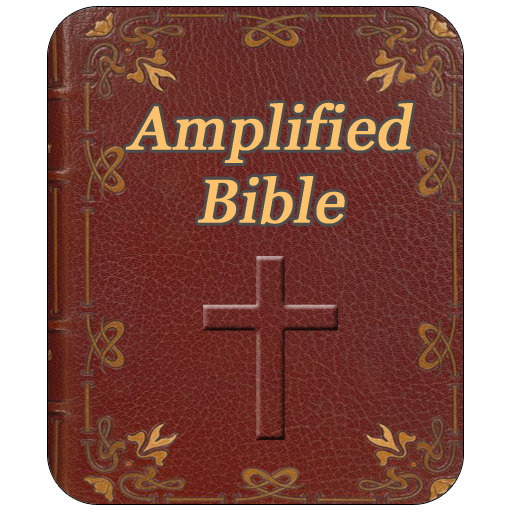Easy to read Bible
Play on PC with BlueStacks – the Android Gaming Platform, trusted by 500M+ gamers.
Page Modified on: September 15, 2017
Play Easy to read Bible on PC
Explore this Bible accessible and written in everyday language, made to help all the people to understand the Bible.
Enjoy its new features:
- Totally free
- It works offline, no connection required
- Audio Bible (you can adjust volume, speed, and tone)
- Highlight and bookmark verses
- Make a list of favorite verses
- Add notes
- Search by keyword
- Change text size
- Set night mode to protect your eyes
- Share verses or passages on social networks
- Send verses by email or SMS
- The app remembers the last verse read
- Receive verse notifications on the phone (you can set the time you want to receive the verse: daily, on Sunday or never.)
The Easy to read Bible consists of 39 books in the Old Testament (Genesis, Exodus, Leviticus, Numbers, Deuteronomy, Joshua, Judges, Ruth, 1 Samuel, 2 Samuel, 1 Kings, 2 Kings , 1 Chronicles, 2 Chronicles, Ezra, Nehemiah, Esther, Job, Psalms, Proverbs, Ecclesiastes, Song of Songs, Isaiah, Jeremiah, Lamentations , Ezekiel, Daniel, Hosea, Joel, Amos, Obadiah, Jonah, Micah, Nahum, Habakkuk, Zephaniah, Haggai, Zechariah, Malachi ) and 27 books in the New Testament (Matthew, Mark, Luke, John, Acts, Romans, 1 Corinthians, 2 Corinthians, Galatians, Ephesians, Philippians, Colossians, 1 Thessalonians, 2 Thessalonians, 1 Timothy, 2 Timothy, Titus, Philemon, Hebrews, James, 1 Peter, 2 Peter, 1 John, 2 John, 3 John, Jude, Revelation)
Now you can have it for free on your mobile phone. Download now and enjoy this easy version of the Bible!
Play Easy to read Bible on PC. It’s easy to get started.
-
Download and install BlueStacks on your PC
-
Complete Google sign-in to access the Play Store, or do it later
-
Look for Easy to read Bible in the search bar at the top right corner
-
Click to install Easy to read Bible from the search results
-
Complete Google sign-in (if you skipped step 2) to install Easy to read Bible
-
Click the Easy to read Bible icon on the home screen to start playing