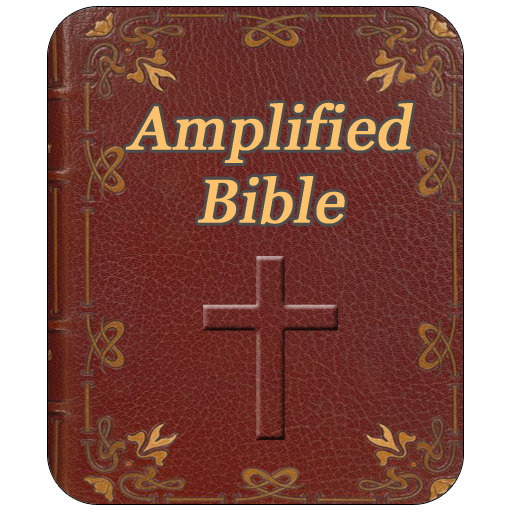Easy to read Bible
Juega en PC con BlueStacks: la plataforma de juegos Android, en la que confían más de 500 millones de jugadores.
Página modificada el: 15 de septiembre de 2017
Play Easy to read Bible on PC
Explore this Bible accessible and written in everyday language, made to help all the people to understand the Bible.
Enjoy its new features:
- Totally free
- It works offline, no connection required
- Audio Bible (you can adjust volume, speed, and tone)
- Highlight and bookmark verses
- Make a list of favorite verses
- Add notes
- Search by keyword
- Change text size
- Set night mode to protect your eyes
- Share verses or passages on social networks
- Send verses by email or SMS
- The app remembers the last verse read
- Receive verse notifications on the phone (you can set the time you want to receive the verse: daily, on Sunday or never.)
The Easy to read Bible consists of 39 books in the Old Testament (Genesis, Exodus, Leviticus, Numbers, Deuteronomy, Joshua, Judges, Ruth, 1 Samuel, 2 Samuel, 1 Kings, 2 Kings , 1 Chronicles, 2 Chronicles, Ezra, Nehemiah, Esther, Job, Psalms, Proverbs, Ecclesiastes, Song of Songs, Isaiah, Jeremiah, Lamentations , Ezekiel, Daniel, Hosea, Joel, Amos, Obadiah, Jonah, Micah, Nahum, Habakkuk, Zephaniah, Haggai, Zechariah, Malachi ) and 27 books in the New Testament (Matthew, Mark, Luke, John, Acts, Romans, 1 Corinthians, 2 Corinthians, Galatians, Ephesians, Philippians, Colossians, 1 Thessalonians, 2 Thessalonians, 1 Timothy, 2 Timothy, Titus, Philemon, Hebrews, James, 1 Peter, 2 Peter, 1 John, 2 John, 3 John, Jude, Revelation)
Now you can have it for free on your mobile phone. Download now and enjoy this easy version of the Bible!
Juega Easy to read Bible en la PC. Es fácil comenzar.
-
Descargue e instale BlueStacks en su PC
-
Complete el inicio de sesión de Google para acceder a Play Store, o hágalo más tarde
-
Busque Easy to read Bible en la barra de búsqueda en la esquina superior derecha
-
Haga clic para instalar Easy to read Bible desde los resultados de búsqueda
-
Complete el inicio de sesión de Google (si omitió el paso 2) para instalar Easy to read Bible
-
Haz clic en el ícono Easy to read Bible en la pantalla de inicio para comenzar a jugar