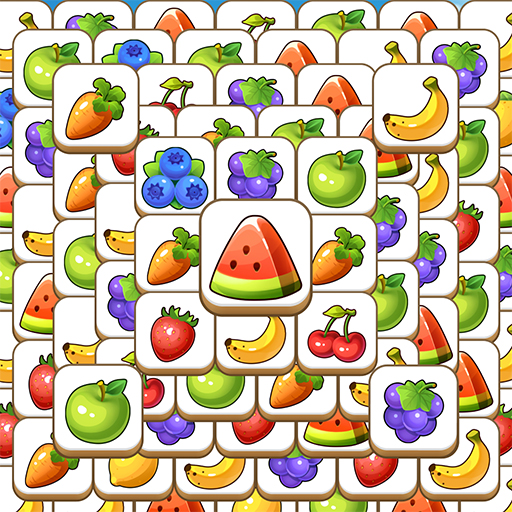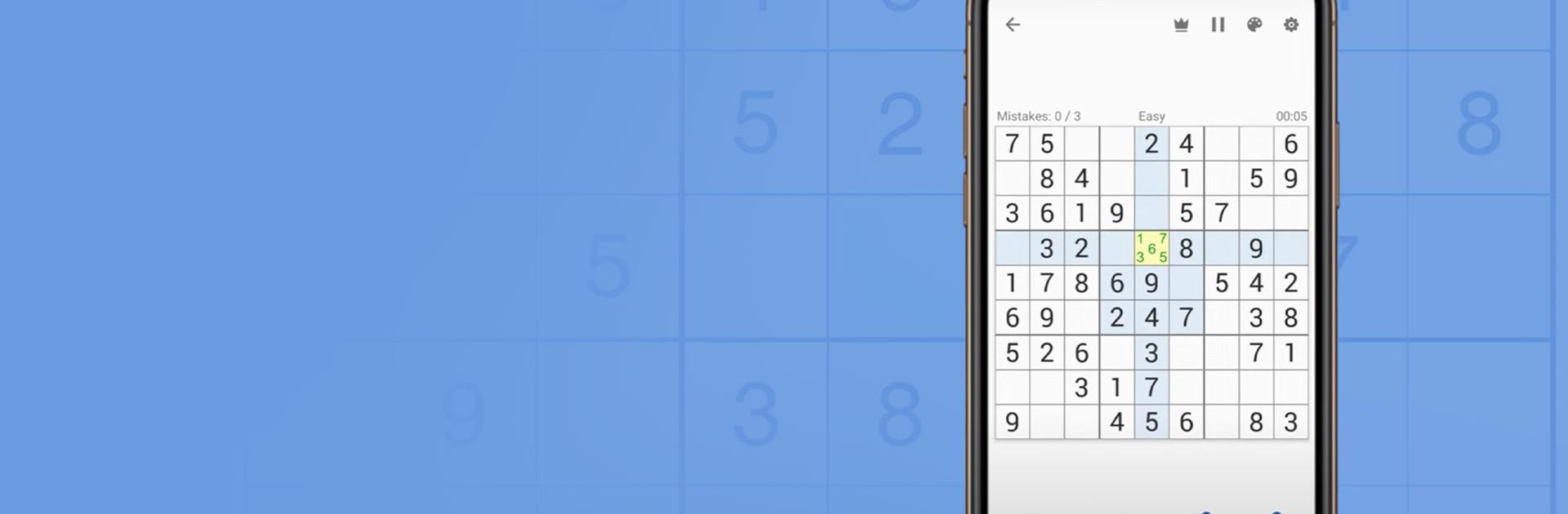

스도쿠 - 클래식 스도쿠 퍼즐
5억명 이상의 게이머가 신뢰하는 안드로이드 게임 플랫폼 BlueStacks으로 PC에서 플레이하세요.
Play Sudoku - Classic Sudoku Puzzle on PC or Mac
Sudoku – Classic Sudoku Puzzle is a puzzle game developed by Beetles Studios. BlueStacks app player is the best platform to play this Android game on your PC or Mac for an immersive gaming experience!
Play Sudoku – Classic Sudoku Puzzle on PC and enjoy this brain training puzzle game from the large and gorgeous display on your PC! Here’s a brain Sudoku for both beginners and experts. Learn new, innovative sudoku tactics!
In the Sudoku – Classic Sudoku Puzzle PC game, there is only one correct answer to each Sudoku puzzle. Your aim is to fill each grid cell with 1 to 9 digit numbers, with each number appearing only once in each row, column, and mini-grid.
Enjoy an offline puzzle game with more than 5,000 difficult Sudoku problems added each day and an additional 100 Sudoku puzzles added each week to help keep your mind sharp! Play the easy, medium, hard, or expert modes.
Solve these puzzles fast! It’s good for your brain, memory, and logical thinking. It’s also a good time killer! And when you’re stuck, use the intelligent hints to help you navigate the numbers. Are you ready to put your logic to the test? It’s time to do this!
Download Sudoku – Classic Sudoku Puzzle on PC to play this exciting puzzle game! Pause your game and restart with no loss of progress, thanks to auto-saving! With unlimited undo and redo, you’ll get perfect sudoku!
PC에서 스도쿠 - 클래식 스도쿠 퍼즐 플레이해보세요.
-
BlueStacks 다운로드하고 설치
-
Google Play 스토어에 로그인 하기(나중에 진행가능)
-
오른쪽 상단 코너에 스도쿠 - 클래식 스도쿠 퍼즐 검색
-
검색 결과 중 스도쿠 - 클래식 스도쿠 퍼즐 선택하여 설치
-
구글 로그인 진행(만약 2단계를 지나갔을 경우) 후 스도쿠 - 클래식 스도쿠 퍼즐 설치
-
메인 홈화면에서 스도쿠 - 클래식 스도쿠 퍼즐 선택하여 실행