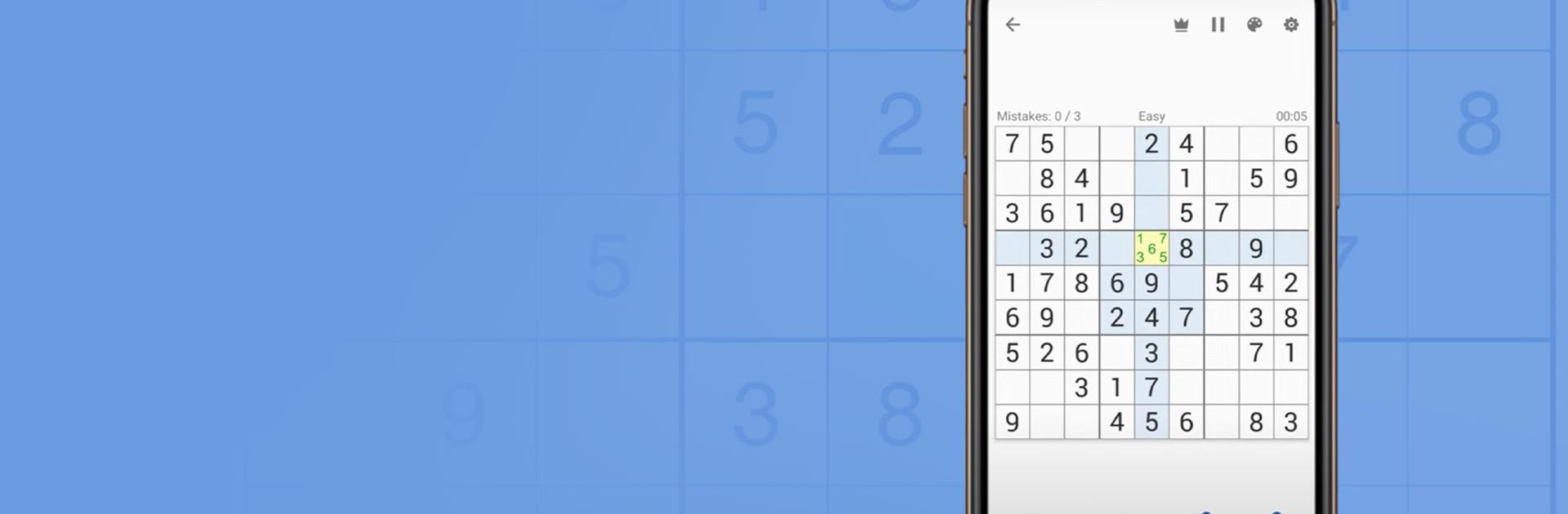

Судоку - головоломки судоку
Играйте на ПК с BlueStacks – игровой платформе для приложений на Android. Нас выбирают более 500 млн. игроков.
Страница изменена: Mar 20, 2025
Play Sudoku - Classic Sudoku Puzzle on PC or Mac
Sudoku – Classic Sudoku Puzzle is a puzzle game developed by Beetles Studios. BlueStacks app player is the best platform to play this Android game on your PC or Mac for an immersive gaming experience!
Play Sudoku – Classic Sudoku Puzzle on PC and enjoy this brain training puzzle game from the large and gorgeous display on your PC! Here’s a brain Sudoku for both beginners and experts. Learn new, innovative sudoku tactics!
In the Sudoku – Classic Sudoku Puzzle PC game, there is only one correct answer to each Sudoku puzzle. Your aim is to fill each grid cell with 1 to 9 digit numbers, with each number appearing only once in each row, column, and mini-grid.
Enjoy an offline puzzle game with more than 5,000 difficult Sudoku problems added each day and an additional 100 Sudoku puzzles added each week to help keep your mind sharp! Play the easy, medium, hard, or expert modes.
Solve these puzzles fast! It’s good for your brain, memory, and logical thinking. It’s also a good time killer! And when you’re stuck, use the intelligent hints to help you navigate the numbers. Are you ready to put your logic to the test? It’s time to do this!
Download Sudoku – Classic Sudoku Puzzle on PC to play this exciting puzzle game! Pause your game and restart with no loss of progress, thanks to auto-saving! With unlimited undo and redo, you’ll get perfect sudoku!
Играйте в игру Судоку - головоломки судоку на ПК. Это легко и просто.
-
Скачайте и установите BlueStacks на ПК.
-
Войдите в аккаунт Google, чтобы получить доступ к Google Play, или сделайте это позже.
-
В поле поиска, которое находится в правой части экрана, введите название игры – Судоку - головоломки судоку.
-
Среди результатов поиска найдите игру Судоку - головоломки судоку и нажмите на кнопку "Установить".
-
Завершите авторизацию в Google (если вы пропустили этот шаг в начале) и установите игру Судоку - головоломки судоку.
-
Нажмите на ярлык игры Судоку - головоломки судоку на главном экране, чтобы начать играть.




