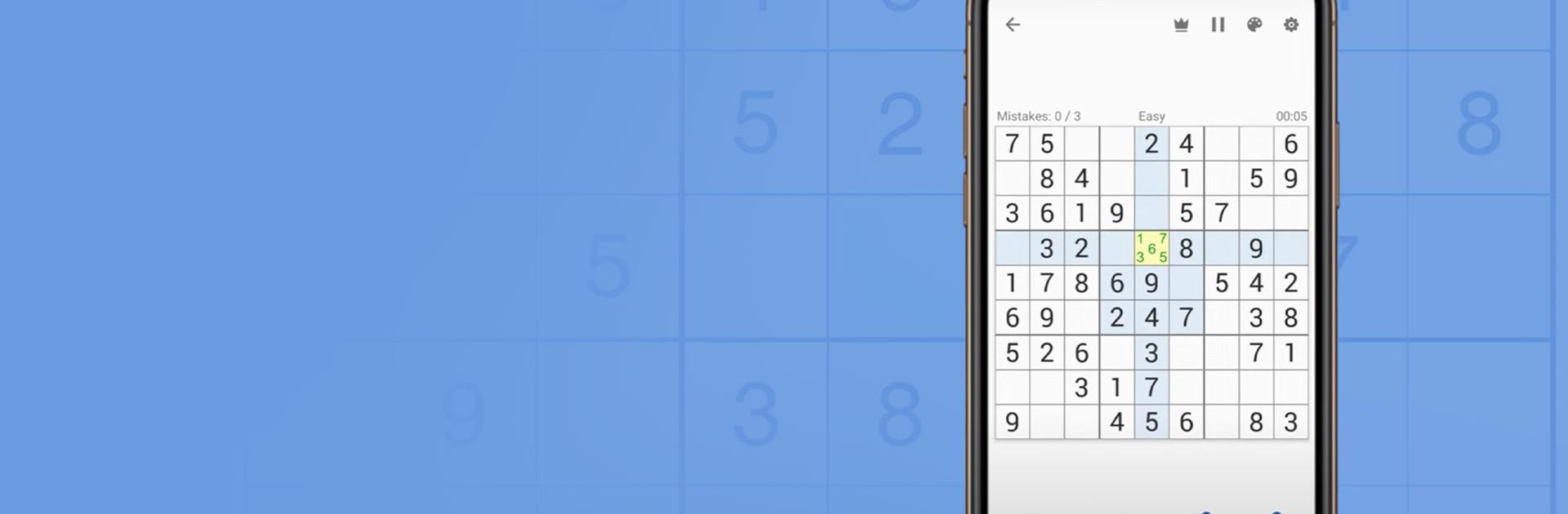

數獨 - 經典數獨謎題
在電腦上使用BlueStacks –受到5億以上的遊戲玩家所信任的Android遊戲平台。
Play Sudoku - Classic Sudoku Puzzle on PC or Mac
Sudoku – Classic Sudoku Puzzle is a puzzle game developed by Beetles Studios. BlueStacks app player is the best platform to play this Android game on your PC or Mac for an immersive gaming experience!
Play Sudoku – Classic Sudoku Puzzle on PC and enjoy this brain training puzzle game from the large and gorgeous display on your PC! Here’s a brain Sudoku for both beginners and experts. Learn new, innovative sudoku tactics!
In the Sudoku – Classic Sudoku Puzzle PC game, there is only one correct answer to each Sudoku puzzle. Your aim is to fill each grid cell with 1 to 9 digit numbers, with each number appearing only once in each row, column, and mini-grid.
Enjoy an offline puzzle game with more than 5,000 difficult Sudoku problems added each day and an additional 100 Sudoku puzzles added each week to help keep your mind sharp! Play the easy, medium, hard, or expert modes.
Solve these puzzles fast! It’s good for your brain, memory, and logical thinking. It’s also a good time killer! And when you’re stuck, use the intelligent hints to help you navigate the numbers. Are you ready to put your logic to the test? It’s time to do this!
Download Sudoku – Classic Sudoku Puzzle on PC to play this exciting puzzle game! Pause your game and restart with no loss of progress, thanks to auto-saving! With unlimited undo and redo, you’ll get perfect sudoku!
在電腦上遊玩數獨 - 經典數獨謎題 . 輕易上手.
-
在您的電腦上下載並安裝BlueStacks
-
完成Google登入後即可訪問Play商店,或等你需要訪問Play商店十再登入
-
在右上角的搜索欄中尋找 數獨 - 經典數獨謎題
-
點擊以從搜索結果中安裝 數獨 - 經典數獨謎題
-
完成Google登入(如果您跳過了步驟2),以安裝 數獨 - 經典數獨謎題
-
在首頁畫面中點擊 數獨 - 經典數獨謎題 圖標來啟動遊戲




