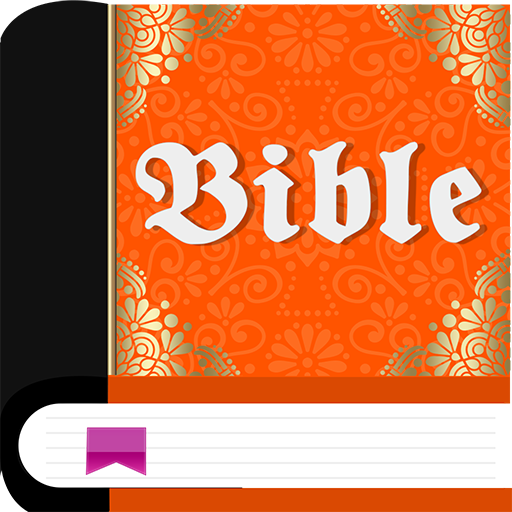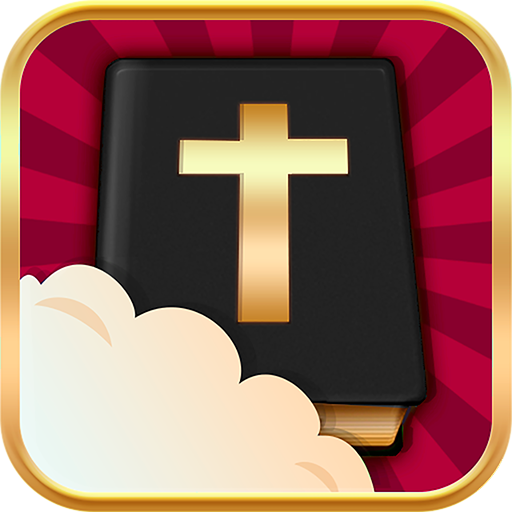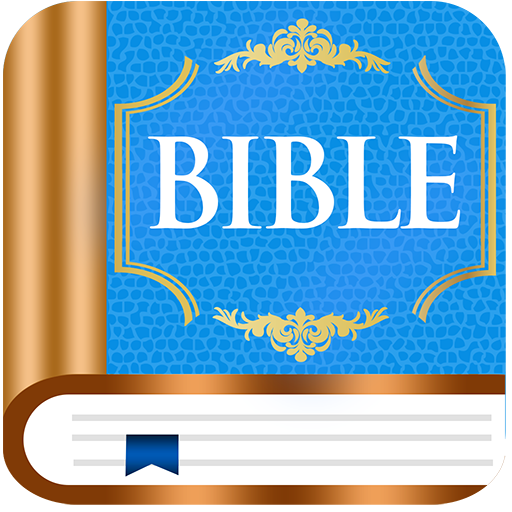Easy to Read Bible Free
Play on PC with BlueStacks – the Android Gaming Platform, trusted by 500M+ gamers.
Page Modified on: May 20, 2019
Play Easy to Read Bible Free on PC
Enjoy an amazing Bible version in basic English that will help you to read this excellent book in any place you want. Download this new edition and read the verses daily on your phone.
This free app will help you have the Holy Christian Bible at your fingertips. If you find difficult to understand the King James Bible or other versions of the Bible, you can trust on this version made in an easy language.
Carry your Bible with you everywhere!
Read and study the Bible on your way to work, at the church or having a break at work. Search the book chapter you want and read it even offline, without network access.
Increase your faith with this easy reading Version of the Holy Bible. Become familiar with the Bible meditating on its contents and learning all the teachings of the Sacred Scriptures.
This Bible App contains the complete Bible divided into Old and New Testament.
The Old Testament contains 39 books: Genesis, Exodus, Leviticus, Numbers, Deuteronomy, Joshua, Judges, Ruth, 1 Samuel, 2 Samuel, 1 Kings, 2 Kings, 1 Chronicles, 2 Chronicles, Ezra, Nehemiah, Esther, Job, Psalms, Proverbs, Ecclesiastes, Song of Solomon, Isaiah, Jeremiah, Lamentations, Ezekiel, Daniel, Hosea, Joel, Amos, Obadiah, Jonah, Micah, Nahum, Habakkuk, Zephaniah, Haggai, Zechariah, Malachi.
The New Testament contains 27 books: Matthew, Mark, Luke, John, Acts, Romans, Corinthians 1 and 2, Galatians, Ephesians, Philippians, Colossians, 1 Thessalonians, 2 Thessalonians, 1 Timothy, 2 Timothy, Titus, Philemon, Hebrews, James, 1 Peter, 2 Peter, 1 John, 2 John, 3 John, Jude, Revelation.
Play Easy to Read Bible Free on PC. It’s easy to get started.
-
Download and install BlueStacks on your PC
-
Complete Google sign-in to access the Play Store, or do it later
-
Look for Easy to Read Bible Free in the search bar at the top right corner
-
Click to install Easy to Read Bible Free from the search results
-
Complete Google sign-in (if you skipped step 2) to install Easy to Read Bible Free
-
Click the Easy to Read Bible Free icon on the home screen to start playing