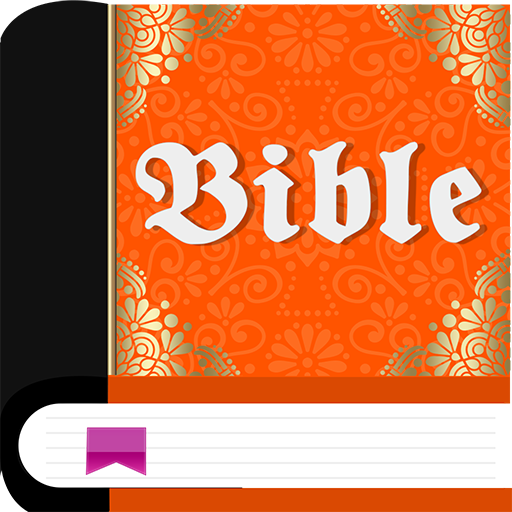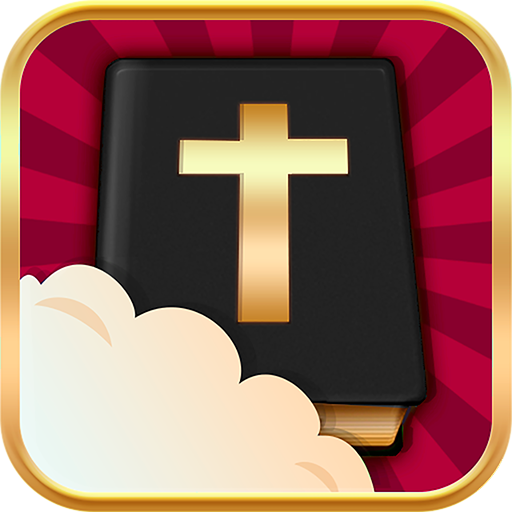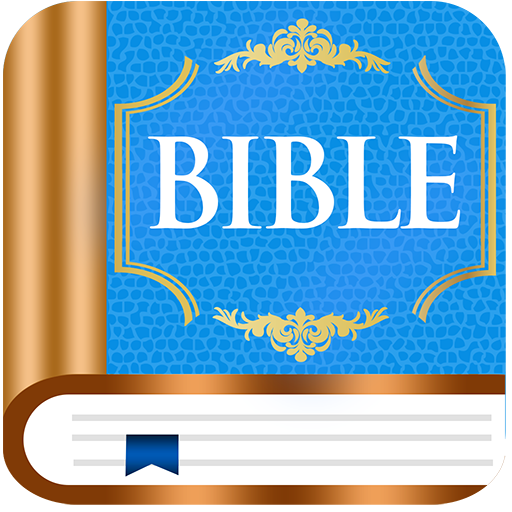Easy to Read Bible Free
Juega en PC con BlueStacks: la plataforma de juegos Android, en la que confían más de 500 millones de jugadores.
Página modificada el: 20 de mayo de 2019
Play Easy to Read Bible Free on PC
Enjoy an amazing Bible version in basic English that will help you to read this excellent book in any place you want. Download this new edition and read the verses daily on your phone.
This free app will help you have the Holy Christian Bible at your fingertips. If you find difficult to understand the King James Bible or other versions of the Bible, you can trust on this version made in an easy language.
Carry your Bible with you everywhere!
Read and study the Bible on your way to work, at the church or having a break at work. Search the book chapter you want and read it even offline, without network access.
Increase your faith with this easy reading Version of the Holy Bible. Become familiar with the Bible meditating on its contents and learning all the teachings of the Sacred Scriptures.
This Bible App contains the complete Bible divided into Old and New Testament.
The Old Testament contains 39 books: Genesis, Exodus, Leviticus, Numbers, Deuteronomy, Joshua, Judges, Ruth, 1 Samuel, 2 Samuel, 1 Kings, 2 Kings, 1 Chronicles, 2 Chronicles, Ezra, Nehemiah, Esther, Job, Psalms, Proverbs, Ecclesiastes, Song of Solomon, Isaiah, Jeremiah, Lamentations, Ezekiel, Daniel, Hosea, Joel, Amos, Obadiah, Jonah, Micah, Nahum, Habakkuk, Zephaniah, Haggai, Zechariah, Malachi.
The New Testament contains 27 books: Matthew, Mark, Luke, John, Acts, Romans, Corinthians 1 and 2, Galatians, Ephesians, Philippians, Colossians, 1 Thessalonians, 2 Thessalonians, 1 Timothy, 2 Timothy, Titus, Philemon, Hebrews, James, 1 Peter, 2 Peter, 1 John, 2 John, 3 John, Jude, Revelation.
Juega Easy to Read Bible Free en la PC. Es fácil comenzar.
-
Descargue e instale BlueStacks en su PC
-
Complete el inicio de sesión de Google para acceder a Play Store, o hágalo más tarde
-
Busque Easy to Read Bible Free en la barra de búsqueda en la esquina superior derecha
-
Haga clic para instalar Easy to Read Bible Free desde los resultados de búsqueda
-
Complete el inicio de sesión de Google (si omitió el paso 2) para instalar Easy to Read Bible Free
-
Haz clic en el ícono Easy to Read Bible Free en la pantalla de inicio para comenzar a jugar