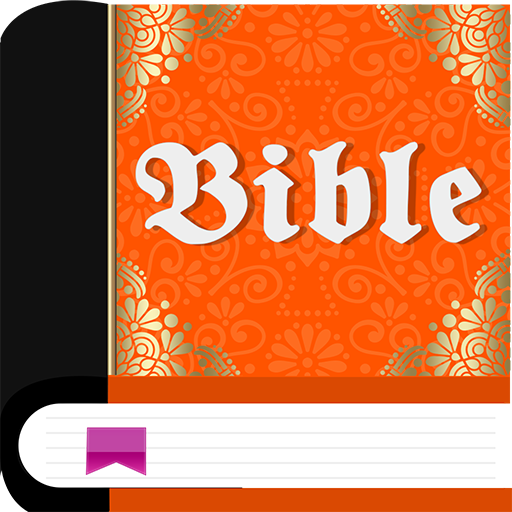Easy to understand Bible
Play on PC with BlueStacks – the Android Gaming Platform, trusted by 500M+ gamers.
Page Modified on: April 4, 2019
Play Easy to understand Bible on PC
We offer you the Bible in Basic English to download on your phone or tablet. This version of the Holy Book was created to make the Bible easier to read. It has simpler vocabulary and shorter sentences.
New features of the app:
- Free downloading
- Audio of the entire Bible
- Offline (No Internet connection required for downloaded Bible)
- Highlight verses
- Bookmark verses
- Add notes
- Share verses via Facebook, Twitter, email or SMS
- Search the Old or New Testament to find verses containing the entered keyword
- Day/night reading mode
- Increase/decrease font size
- Adjust screen brightness
This is the easiest version of the Holy Word you have ever found!
Enjoy the easier Bible to read, available for free on your phone!
The Holy Bible online consists of 39 books in the Old Testament (Genesis, Exodus, Leviticus, Numbers, Deuteronomy, Joshua, Judges, Ruth, 1 Samuel, 2 Samuel, 1 Kings, 2 Kings , 1 Chronicles, 2 Chronicles, Ezra, Nehemiah, Esther, Job, Psalms, Proverbs, Ecclesiastes, Song of Songs, Isaiah, Jeremiah, Lamentations , Ezekiel, Daniel, Hosea, Joel, Amos, Obadiah, Jonah, Micah, Nahum, Habakkuk, Zephaniah, Haggai, Zechariah, Malachi ) and 27 books in the New Testament (Matthew, Mark, Luke, John, Acts, Romans, 1 Corinthians, 2 Corinthians, Galatians, Ephesians, Philippians, Colossians, 1 Thessalonians, 2 Thessalonians, 1 Timothy, 2 Timothy, Titus, Philemon, Hebrews, James, 1 Peter, 2 Peter, 1 John, 2 John, 3 John, Jude, Revelation)
This Bible version is written in everyday language, to help people to understand the Bible. Enjoy now this version of the Bible on your phone!
Download the Easy to read version of the Bible and brighten your mornings every day!
Play Easy to understand Bible on PC. It’s easy to get started.
-
Download and install BlueStacks on your PC
-
Complete Google sign-in to access the Play Store, or do it later
-
Look for Easy to understand Bible in the search bar at the top right corner
-
Click to install Easy to understand Bible from the search results
-
Complete Google sign-in (if you skipped step 2) to install Easy to understand Bible
-
Click the Easy to understand Bible icon on the home screen to start playing