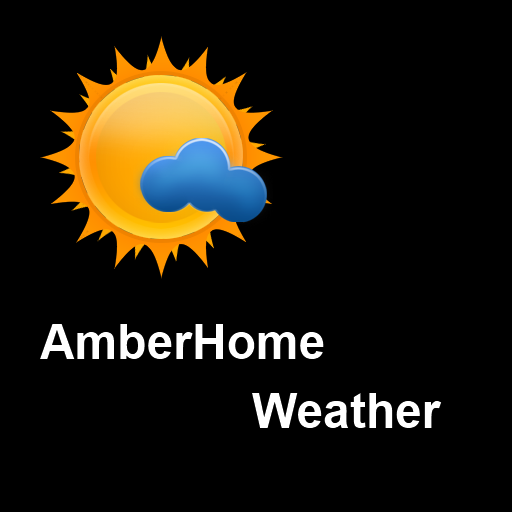Wetter
Spiele auf dem PC mit BlueStacks - der Android-Gaming-Plattform, der über 500 Millionen Spieler vertrauen.
Seite geändert am: 17. Februar 2019
Play Weather Forecasts on PC
The main features of the application:
• Short forecast for all the selected cities;
• The full forecast for one selected city for 5 days in advance;
• Review the temperature, humidity, visibility, wind strength and direction, weather conditions;
• Temperature measurement in Celsius and Fahrenheit;
• Adding more cities by their names;
• Measurement of the distance in kilometers and miles;
• Measurement of the pressure in Pascal’s, bars, technical atmospheres, physical atmospheres, millimeters of mercury, pounds per square inch and inches of mercury;
• Saving the latest weather data downloaded from the server to the application database;
• Review the weather offline;
• Option of sorting the cities in the table;
• Review the minimum and maximum temperatures for the day and for each day of the week;
• Fast data download from the server with the lowest possible traffic usage.
The information about the weather the application gets from the Yahoo.
To download the current weather forecast the application needs the Internet connection.
For all questions and comments you can contact the developer of the application. We will certainly give you an answer!
Thank you for your choice!
Spiele Wetter auf dem PC. Der Einstieg ist einfach.
-
Lade BlueStacks herunter und installiere es auf deinem PC
-
Schließe die Google-Anmeldung ab, um auf den Play Store zuzugreifen, oder mache es später
-
Suche in der Suchleiste oben rechts nach Wetter
-
Klicke hier, um Wetter aus den Suchergebnissen zu installieren
-
Schließe die Google-Anmeldung ab (wenn du Schritt 2 übersprungen hast), um Wetter zu installieren.
-
Klicke auf dem Startbildschirm auf das Wetter Symbol, um mit dem Spielen zu beginnen