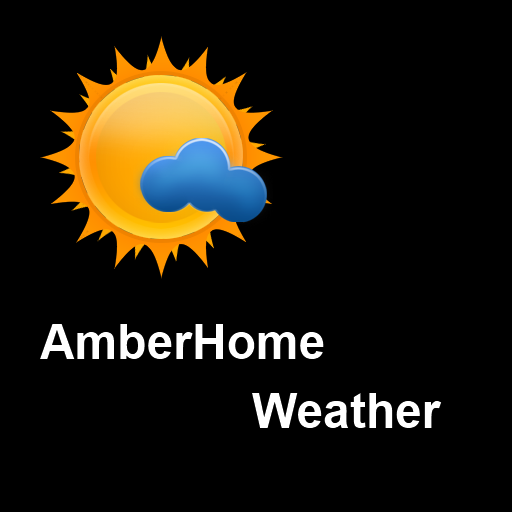Weather Forecasts
Play on PC with BlueStacks – the Android Gaming Platform, trusted by 500M+ gamers.
Page Modified on: February 17, 2019
Play Weather Forecasts on PC
The main features of the application:
• Short forecast for all the selected cities;
• The full forecast for one selected city for 5 days in advance;
• Review the temperature, humidity, visibility, wind strength and direction, weather conditions;
• Temperature measurement in Celsius and Fahrenheit;
• Adding more cities by their names;
• Measurement of the distance in kilometers and miles;
• Measurement of the pressure in Pascal’s, bars, technical atmospheres, physical atmospheres, millimeters of mercury, pounds per square inch and inches of mercury;
• Saving the latest weather data downloaded from the server to the application database;
• Review the weather offline;
• Option of sorting the cities in the table;
• Review the minimum and maximum temperatures for the day and for each day of the week;
• Fast data download from the server with the lowest possible traffic usage.
The information about the weather the application gets from the Yahoo.
To download the current weather forecast the application needs the Internet connection.
For all questions and comments you can contact the developer of the application. We will certainly give you an answer!
Thank you for your choice!
Play Weather Forecasts on PC. It’s easy to get started.
-
Download and install BlueStacks on your PC
-
Complete Google sign-in to access the Play Store, or do it later
-
Look for Weather Forecasts in the search bar at the top right corner
-
Click to install Weather Forecasts from the search results
-
Complete Google sign-in (if you skipped step 2) to install Weather Forecasts
-
Click the Weather Forecasts icon on the home screen to start playing