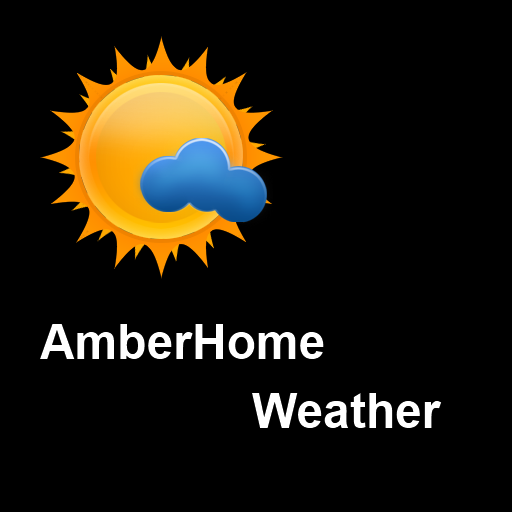Weather Forecasts
Mainkan di PC dengan BlueStacks – platform Game-Game Android, dipercaya oleh lebih dari 500 juta gamer.
Halaman Dimodifikasi Aktif: 17 Februari 2019
Play Weather Forecasts on PC
The main features of the application:
• Short forecast for all the selected cities;
• The full forecast for one selected city for 5 days in advance;
• Review the temperature, humidity, visibility, wind strength and direction, weather conditions;
• Temperature measurement in Celsius and Fahrenheit;
• Adding more cities by their names;
• Measurement of the distance in kilometers and miles;
• Measurement of the pressure in Pascal’s, bars, technical atmospheres, physical atmospheres, millimeters of mercury, pounds per square inch and inches of mercury;
• Saving the latest weather data downloaded from the server to the application database;
• Review the weather offline;
• Option of sorting the cities in the table;
• Review the minimum and maximum temperatures for the day and for each day of the week;
• Fast data download from the server with the lowest possible traffic usage.
The information about the weather the application gets from the Yahoo.
To download the current weather forecast the application needs the Internet connection.
For all questions and comments you can contact the developer of the application. We will certainly give you an answer!
Thank you for your choice!
Mainkan Weather Forecasts di PC Mudah saja memulainya.
-
Unduh dan pasang BlueStacks di PC kamu
-
Selesaikan proses masuk Google untuk mengakses Playstore atau lakukan nanti
-
Cari Weather Forecasts di bilah pencarian di pojok kanan atas
-
Klik untuk menginstal Weather Forecasts dari hasil pencarian
-
Selesaikan proses masuk Google (jika kamu melewati langkah 2) untuk menginstal Weather Forecasts
-
Klik ikon Weather Forecasts di layar home untuk membuka gamenya