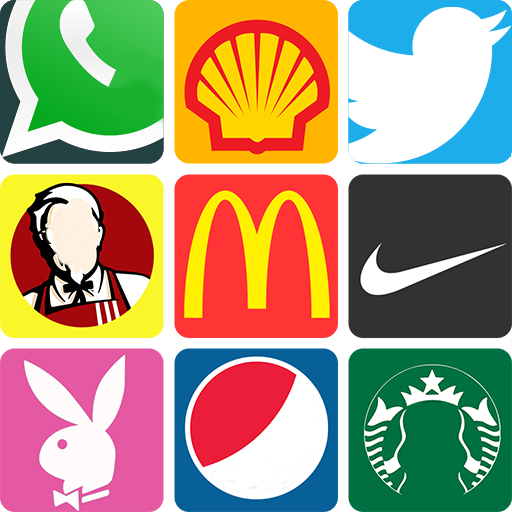Logo Quiz Game 2019
Play on PC with BlueStacks – the Android Gaming Platform, trusted by 500M+ gamers.
Page Modified on: July 22, 2019
Play Logo Quiz Game 2019 on PC
Logo Quiz Game 2019 - the best game from the Quiz category. Competition for the 1st place among hundreds of thousands of players from around the world.
3 levels mode: Easy, Medium, Difficult will allow you to check your knowledge of popular companies from around the world.
★ Over a thousand logos to guess.
★ 20 achievements to unlock. Will you be able to unlock all of them?
Many hours of fun and games!
Synchronization with Facebook and Google Play Games, you can compete with your friend for the highest score! Share, play and have fun like never before.
Are you ready for it? Show that you are the best and join the game!
- What makes LogoGame 2019 stand out? -
★ Results table for comparing achievements with players from around the world!
★ 3 game levels: Easy, Medium, Difficult
★ Over 1000 company logos from around the world
★ Tips to help you play
★ Switching between logs at any time
★ Simple user interface
★ Ability to log in Facebook or Google Plus to synchronize results and compete with your friends.
★ Possibility to ask Facebook friends for help.
★ Ability to login from any device to synchronize your results!
★ Many hours of unforgettable fun
★ Regular updates: next logos coming soon!
Will you prove to be the best player?
Check!
All logos presented in this game are copyrighted and / or trademarks of companies. The use of these images in low resolution in this quiz in the form of an application is for informational purposes only and qualifies as
legal use in accordance with copyright law.
Play Logo Quiz Game 2019 on PC. It’s easy to get started.
-
Download and install BlueStacks on your PC
-
Complete Google sign-in to access the Play Store, or do it later
-
Look for Logo Quiz Game 2019 in the search bar at the top right corner
-
Click to install Logo Quiz Game 2019 from the search results
-
Complete Google sign-in (if you skipped step 2) to install Logo Quiz Game 2019
-
Click the Logo Quiz Game 2019 icon on the home screen to start playing