
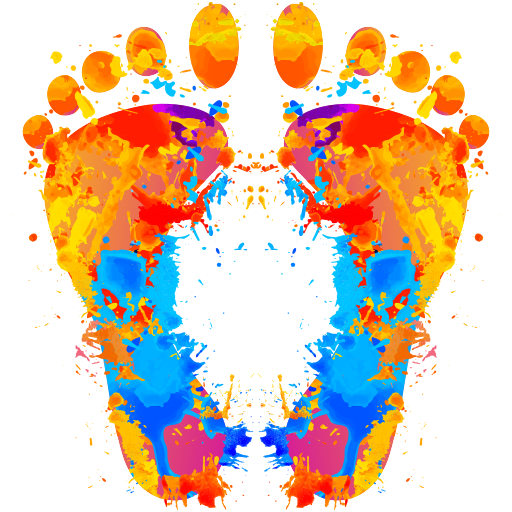
Step Counter EasyFit Pedometer
Mainkan di PC dengan BlueStacks – platform Game-Game Android, dipercaya oleh lebih dari 500 juta gamer.
Halaman Dimodifikasi Aktif: 14 Jan 2022
Play Step Counter EasyFit Pedometer on PC
- Extremely low battery usage even when you run it all day long. Special Power Save mode inside.
- No locked features to force you to buy the Pro version.
- 100% Privacy. No collection or selling of sensitive information like your email or personal name, gender, age, etc. No dangerous permissions to access your contacts or location. All your data is saved on your phone to ensure your privacy.
- 28 Motivational badges.
- 26 themes to have a colourful app experience.
- Beautiful design consistent with google material design, no copycat. All original design ideas.
- Home screen widget showing your current steps and badge of the day.
Mainkan Step Counter EasyFit Pedometer di PC Mudah saja memulainya.
-
Unduh dan pasang BlueStacks di PC kamu
-
Selesaikan proses masuk Google untuk mengakses Playstore atau lakukan nanti
-
Cari Step Counter EasyFit Pedometer di bilah pencarian di pojok kanan atas
-
Klik untuk menginstal Step Counter EasyFit Pedometer dari hasil pencarian
-
Selesaikan proses masuk Google (jika kamu melewati langkah 2) untuk menginstal Step Counter EasyFit Pedometer
-
Klik ikon Step Counter EasyFit Pedometer di layar home untuk membuka gamenya



