
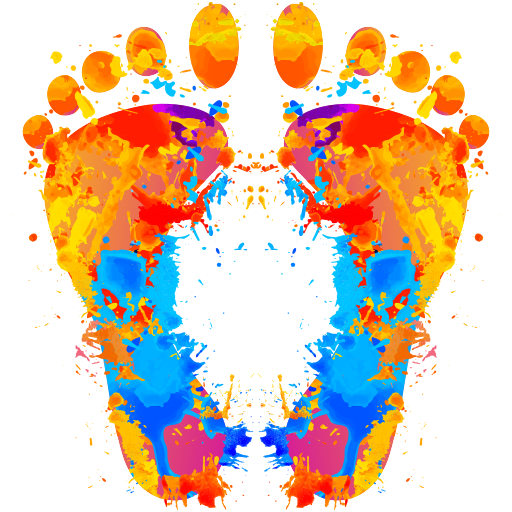
Step Counter EasyFit Pedometer
เล่นบน PC ผ่าน BlueStacks - Android Gaming Platform ที่ได้รับความไว้วางใจจากเกมเมอร์ 500 ล้านคนทั่วโลก
Page Modified on: 14 ม.ค. 2565
Play Step Counter EasyFit Pedometer on PC
- Extremely low battery usage even when you run it all day long. Special Power Save mode inside.
- No locked features to force you to buy the Pro version.
- 100% Privacy. No collection or selling of sensitive information like your email or personal name, gender, age, etc. No dangerous permissions to access your contacts or location. All your data is saved on your phone to ensure your privacy.
- 28 Motivational badges.
- 26 themes to have a colourful app experience.
- Beautiful design consistent with google material design, no copycat. All original design ideas.
- Home screen widget showing your current steps and badge of the day.
เล่น Step Counter EasyFit Pedometer บน PC ได้ง่ายกว่า
-
ดาวน์โหลดและติดตั้ง BlueStacks บน PC ของคุณ
-
ลงชื่อเข้าใช้แอคเคาท์ Google เพื่อเข้าสู่ Play Store หรือทำในภายหลัง
-
ค้นหา Step Counter EasyFit Pedometer ในช่องค้นหาด้านขวาบนของโปรแกรม
-
คลิกเพื่อติดตั้ง Step Counter EasyFit Pedometer จากผลการค้นหา
-
ลงชื่อเข้าใช้บัญชี Google Account (หากยังไม่ได้ทำในขั้นที่ 2) เพื่อติดตั้ง Step Counter EasyFit Pedometer
-
คลิกที่ไอคอน Step Counter EasyFit Pedometer ในหน้าจอเพื่อเริ่มเล่น



