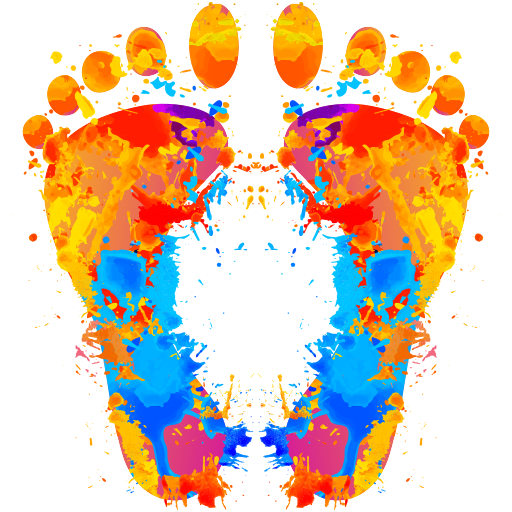EasyFit Schrittzähler - Pro
Spiele auf dem PC mit BlueStacks - der Android-Gaming-Plattform, der über 500 Millionen Spieler vertrauen.
Seite geändert am: 29. Oktober 2019
Play EasyFit Step Counter - Pro on PC
Attention:
This is the professional version of the app which has no ads. All features are already included in the free version.
★ Extremely low battery usage even when you run it all day long. Special Power Save mode inside.
★ No locked features to force you to buy the Pro version.
★ 100% Privacy. No collection or selling of sensitive information like your email or personal name, gender, age, etc. No dangerous permissions to access your contacts or location. All your data is saved on your phone to ensure your privacy.
★ 28 Motivational badges.
★ 26 themes to have a colourful app experience.
★ Beautiful design consistent with google material design, no copycat. All original design ideas.
★ Home screen widget showing your current steps and badge of the day.
- Feature Graphic thanks to @lindsayhenwood from unsplash.
Spiele EasyFit Schrittzähler - Pro auf dem PC. Der Einstieg ist einfach.
-
Lade BlueStacks herunter und installiere es auf deinem PC
-
Schließe die Google-Anmeldung ab, um auf den Play Store zuzugreifen, oder mache es später
-
Suche in der Suchleiste oben rechts nach EasyFit Schrittzähler - Pro
-
Klicke hier, um EasyFit Schrittzähler - Pro aus den Suchergebnissen zu installieren
-
Schließe die Google-Anmeldung ab (wenn du Schritt 2 übersprungen hast), um EasyFit Schrittzähler - Pro zu installieren.
-
Klicke auf dem Startbildschirm auf das EasyFit Schrittzähler - Pro Symbol, um mit dem Spielen zu beginnen