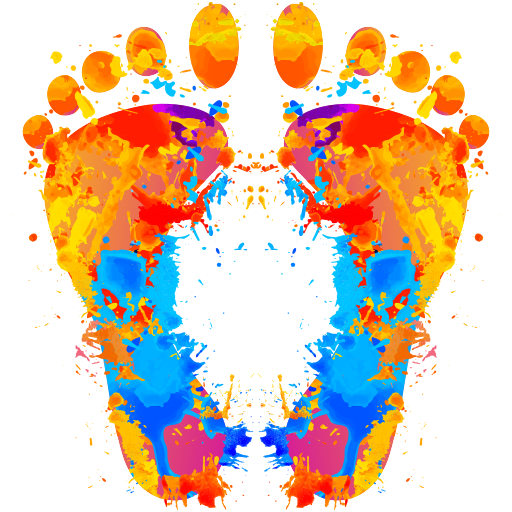EasyFit Step Counter - Pro
Play on PC with BlueStacks – the Android Gaming Platform, trusted by 500M+ gamers.
Page Modified on: October 29, 2019
Play EasyFit Step Counter - Pro on PC
Attention:
This is the professional version of the app which has no ads. All features are already included in the free version.
★ Extremely low battery usage even when you run it all day long. Special Power Save mode inside.
★ No locked features to force you to buy the Pro version.
★ 100% Privacy. No collection or selling of sensitive information like your email or personal name, gender, age, etc. No dangerous permissions to access your contacts or location. All your data is saved on your phone to ensure your privacy.
★ 28 Motivational badges.
★ 26 themes to have a colourful app experience.
★ Beautiful design consistent with google material design, no copycat. All original design ideas.
★ Home screen widget showing your current steps and badge of the day.
- Feature Graphic thanks to @lindsayhenwood from unsplash.
Play EasyFit Step Counter - Pro on PC. It’s easy to get started.
-
Download and install BlueStacks on your PC
-
Complete Google sign-in to access the Play Store, or do it later
-
Look for EasyFit Step Counter - Pro in the search bar at the top right corner
-
Click to install EasyFit Step Counter - Pro from the search results
-
Complete Google sign-in (if you skipped step 2) to install EasyFit Step Counter - Pro
-
Click the EasyFit Step Counter - Pro icon on the home screen to start playing