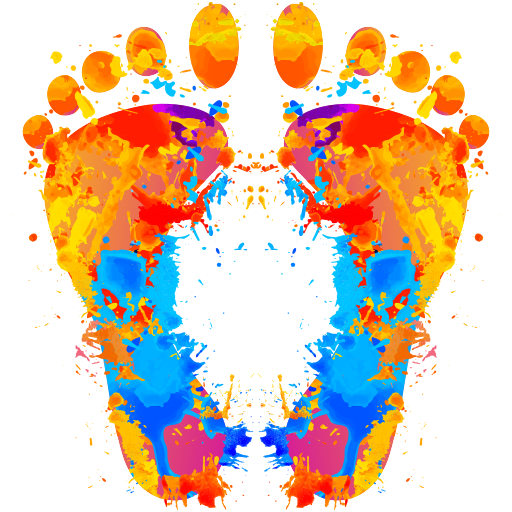EasyFit Step Counter - Pro
健康与健身 | Mario Hanna
在電腦上使用BlueStacks –受到5億以上的遊戲玩家所信任的Android遊戲平台。
Play EasyFit Step Counter - Pro on PC
Pedometer App to count your steps with accurate burned calorie calculation, an integrated water tracker, weight loss statistics and motivational badges.
Attention:
This is the professional version of the app which has no ads. All features are already included in the free version.
★ Extremely low battery usage even when you run it all day long. Special Power Save mode inside.
★ No locked features to force you to buy the Pro version.
★ 100% Privacy. No collection or selling of sensitive information like your email or personal name, gender, age, etc. No dangerous permissions to access your contacts or location. All your data is saved on your phone to ensure your privacy.
★ 28 Motivational badges.
★ 26 themes to have a colourful app experience.
★ Beautiful design consistent with google material design, no copycat. All original design ideas.
★ Home screen widget showing your current steps and badge of the day.
- Feature Graphic thanks to @lindsayhenwood from unsplash.
Attention:
This is the professional version of the app which has no ads. All features are already included in the free version.
★ Extremely low battery usage even when you run it all day long. Special Power Save mode inside.
★ No locked features to force you to buy the Pro version.
★ 100% Privacy. No collection or selling of sensitive information like your email or personal name, gender, age, etc. No dangerous permissions to access your contacts or location. All your data is saved on your phone to ensure your privacy.
★ 28 Motivational badges.
★ 26 themes to have a colourful app experience.
★ Beautiful design consistent with google material design, no copycat. All original design ideas.
★ Home screen widget showing your current steps and badge of the day.
- Feature Graphic thanks to @lindsayhenwood from unsplash.
在電腦上遊玩EasyFit Step Counter - Pro . 輕易上手.
-
在您的電腦上下載並安裝BlueStacks
-
完成Google登入後即可訪問Play商店,或等你需要訪問Play商店十再登入
-
在右上角的搜索欄中尋找 EasyFit Step Counter - Pro
-
點擊以從搜索結果中安裝 EasyFit Step Counter - Pro
-
完成Google登入(如果您跳過了步驟2),以安裝 EasyFit Step Counter - Pro
-
在首頁畫面中點擊 EasyFit Step Counter - Pro 圖標來啟動遊戲