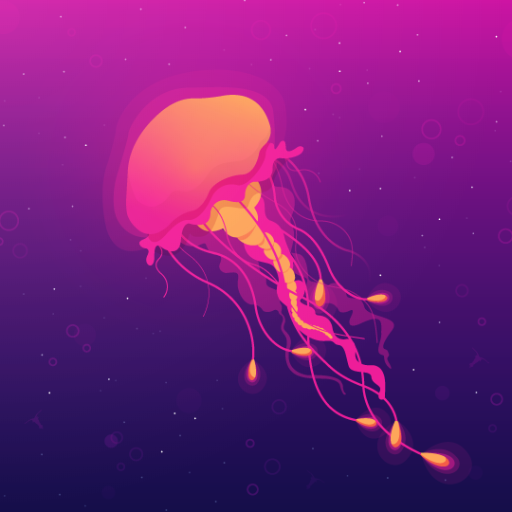![Material Komponents [Kustom]](https://cdn-icon.bluestacks.com/lh3/ffNLll0yzz0_xnpJU22pZpUwiWzv__Kx8VXdjozqUwEnqplaVPmHQhh9wRT-gCCw2Q)
Material Komponents [Kustom]
Graj na PC z BlueStacks – Platforma gamingowa Android, która uzyskała zaufanie ponad 500 milionów graczy!
Strona zmodyfikowana w dniu: 14 lutego 2020
Play Material Komponents [Kustom] on PC
📥 First you need to download any of these apps
- KLWP Live Wallpaper Maker
- KWGT Kustom Widget Maker
- KLCK Kustom Lock Screen Maker
📦 Pack includes these material komponents:
- status bar
- adaptive app icon with a notification badge
- app shortcuts
- connectivity controls
- this week's events & forecast
- hourly weather forecast
- music card
- Google Maps card
- a custom graph
- search bar (with doodles)
- notifications card (old)
- 2 calendars (old)
- Pixel widget
- Pill widget
- Holo widgets
- 3 Nest dials
- 3 Fit rings
📲 Setup (assuming you already know how to use KLWP/KWGT)
- load a new blank preset
- add a new item and select komponent
- pick a komponent you'd like to import
- when loaded, open the komponent (tap on it) and, if unlocked, tap on the 🔓 icon in top right corner
- [globals] change the settings to your liking
💾 tap the save button (set the wallpaper/widget) and go to the homepage
📜 Credits
Material Design Guidelines @ material.io.
Additional
🛠 komponents are highly customizable (shape, size, elevation, font, etc.).
Erik Bucik
📝 Terms and Conditions
https://sites.google.com/view/erik-klwp/terms-and-conditions
Zagraj w Material Komponents [Kustom] na PC. To takie proste.
-
Pobierz i zainstaluj BlueStacks na PC
-
Zakończ pomyślnie ustawienie Google, aby otrzymać dostęp do sklepu Play, albo zrób to później.
-
Wyszukaj Material Komponents [Kustom] w pasku wyszukiwania w prawym górnym rogu.
-
Kliknij, aby zainstalować Material Komponents [Kustom] z wyników wyszukiwania
-
Ukończ pomyślnie rejestrację Google (jeśli krok 2 został pominięty) aby zainstalować Material Komponents [Kustom]
-
Klinij w ikonę Material Komponents [Kustom] na ekranie startowym, aby zacząć grę