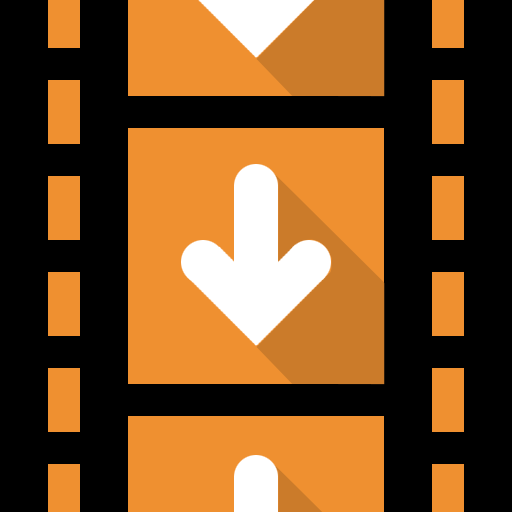Video downloader
Play on PC with BlueStacks – the Android Gaming Platform, trusted by 500M+ gamers.
Page Modified on: Nov 24, 2023
Run Video downloader on PC or Mac
Video downloader is a Video Players & Editors app developed by lovegamewow. BlueStacks app player is the best platform to play this Android game on your PC or Mac for an immersive gaming experience.
Video Downloader is an app that allows you to easily download videos and music from any website with just one click. It is a powerful tool that can help you download multimedia content from any web page on the Internet, making it a great solution for those who want to keep their favorite videos on their device for offline viewing.
Using Video Downloader is simple. You just need to visit the webpage where the video is located and play it. The built-in downloader will detect the video and provide a download button below it. Clicking the button will start the download process, and you can save the video on your device for offline viewing.
Video Downloader also offers other features to enhance your video downloading experience. You can bookmark your favorite web pages for quick access to videos, and it supports a wide range of formats, including m3u8, mp3, mp4, m4v, 3gp, and mov. The app also supports multiple websites, such as Vimeo and LiveLeak.
Download Video downloader on PC with BlueStacks and enjoy your favorite content wherever you go.
Play Video downloader on PC. It’s easy to get started.
-
Download and install BlueStacks on your PC
-
Complete Google sign-in to access the Play Store, or do it later
-
Look for Video downloader in the search bar at the top right corner
-
Click to install Video downloader from the search results
-
Complete Google sign-in (if you skipped step 2) to install Video downloader
-
Click the Video downloader icon on the home screen to start playing