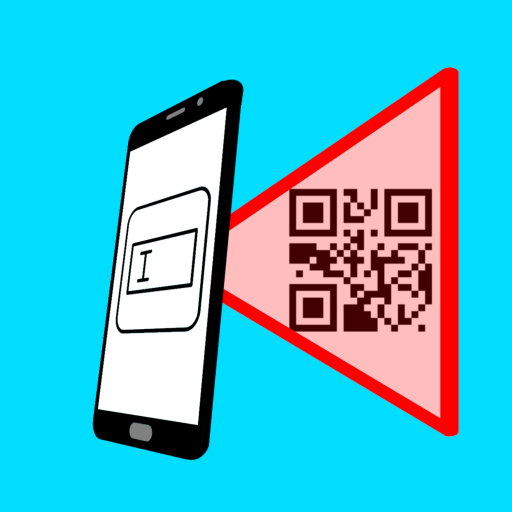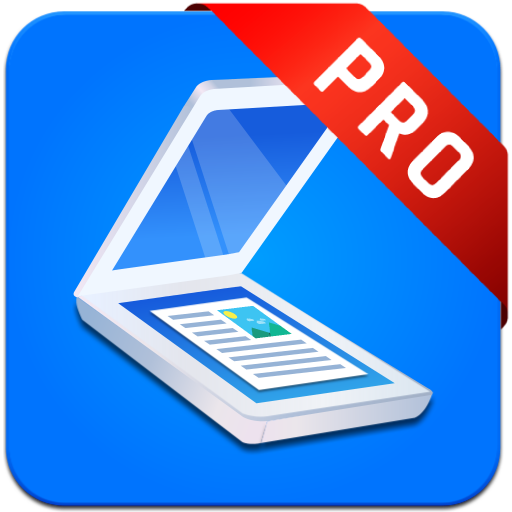Scan App
Jouez sur PC avec BlueStacks - la plate-forme de jeu Android, approuvée par + 500M de joueurs.
Page Modifiée le: 22 novembre 2019
Play Scan App on PC
The scan is immediately transferred to Consignor Portal, where you and your customers can track the parcel.
Add pictures, signatures, comments and GPS positions to your deliveries.
Everything is automatically uploaded to Consignor Portal, through your mobile or WiFi connection.
You can configure Scan App via Action Center in Consignor Portal and invite more agents, live track drivers and setup event based notifications.
How to get up and run in a minute:
1. Download this app.
2. Type in who you are.
3. Type in your Agent key (email or phone).
You are Ready To Go.
Jouez à Scan App sur PC. C'est facile de commencer.
-
Téléchargez et installez BlueStacks sur votre PC
-
Connectez-vous à Google pour accéder au Play Store ou faites-le plus tard
-
Recherchez Scan App dans la barre de recherche dans le coin supérieur droit
-
Cliquez pour installer Scan App à partir des résultats de la recherche
-
Connectez-vous à Google (si vous avez ignoré l'étape 2) pour installer Scan App
-
Cliquez sur l'icône Scan App sur l'écran d'accueil pour commencer à jouer