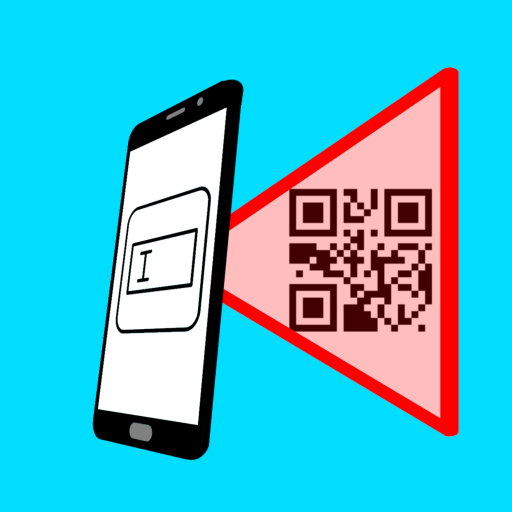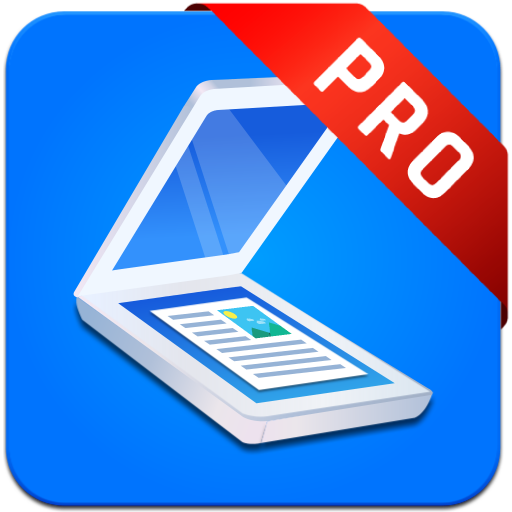Scan App
Chơi trên PC với BlueStacks - Nền tảng chơi game Android, được hơn 500 triệu game thủ tin tưởng.
Trang đã được sửa đổi vào: 22 tháng 11, 2019
Play Scan App on PC
The scan is immediately transferred to Consignor Portal, where you and your customers can track the parcel.
Add pictures, signatures, comments and GPS positions to your deliveries.
Everything is automatically uploaded to Consignor Portal, through your mobile or WiFi connection.
You can configure Scan App via Action Center in Consignor Portal and invite more agents, live track drivers and setup event based notifications.
How to get up and run in a minute:
1. Download this app.
2. Type in who you are.
3. Type in your Agent key (email or phone).
You are Ready To Go.
Chơi Scan App trên PC. Rất dễ để bắt đầu
-
Tải và cài đặt BlueStacks trên máy của bạn
-
Hoàn tất đăng nhập vào Google để đến PlayStore, hoặc thực hiện sau
-
Tìm Scan App trên thanh tìm kiếm ở góc phải màn hình
-
Nhấn vào để cài đặt Scan App trong danh sách kết quả tìm kiếm
-
Hoàn tất đăng nhập Google (nếu bạn chưa làm bước 2) để cài đặt Scan App
-
Nhấn vào icon Scan App tại màn hình chính để bắt đầu chơi