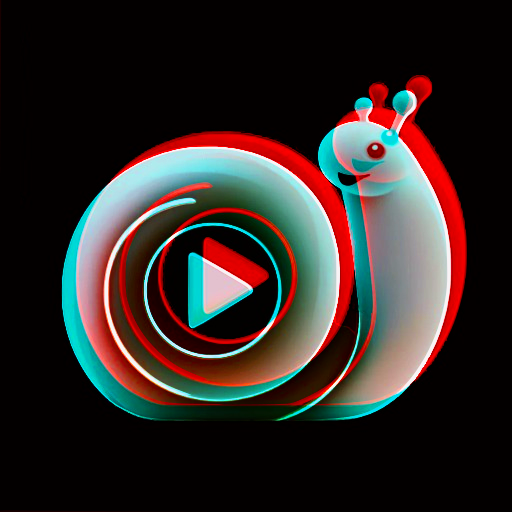😍Efectum – Camara Lenta, Rapida y Video al Reves
Juega en PC con BlueStacks: la plataforma de juegos Android, en la que confían más de 500 millones de jugadores.
Página modificada el: 14 de enero de 2020
Play 🔥Efectum – Slow Motion, Reverse Cam, Fast Video on PC
Efectum – Video Editor App allows you to edit videos from your gallery or capture from the app and publish on Android.
How does it work? Simply slow down the video or speed it up. Watch your video become something completely different. Control the video frame rate and add your favorite music.
VIDEO EDITING FEATURES
- SLO-MO, FAST-MO, REVERSE (REWIND VIDEO), TIMELAPSE video effects (Multiple speeds)
- Add your favourite music (Turn sound on/off)
- Cut/trip videos (Video cutter)
SOME IDEAS TO TRY
- Make you friends laugh with recording their talking, dancing or eating
- Your pet failing at that trick or perhaps excelling at it
- Weather changes, snow storms, heavy rains, lightnings... Stay safe!
- Fire, lighters
- Water balloons
- Popping popcorn
- Waves
- Busy streets, Downtown
- Playing pool
And more!
We welcome feedback so if you have any suggestions or problems with the app, contact us at: efectum.app@gmail.com
Create and make the world a little more fun ;)
Juega 😍Efectum – Camara Lenta, Rapida y Video al Reves en la PC. Es fácil comenzar.
-
Descargue e instale BlueStacks en su PC
-
Complete el inicio de sesión de Google para acceder a Play Store, o hágalo más tarde
-
Busque 😍Efectum – Camara Lenta, Rapida y Video al Reves en la barra de búsqueda en la esquina superior derecha
-
Haga clic para instalar 😍Efectum – Camara Lenta, Rapida y Video al Reves desde los resultados de búsqueda
-
Complete el inicio de sesión de Google (si omitió el paso 2) para instalar 😍Efectum – Camara Lenta, Rapida y Video al Reves
-
Haz clic en el ícono 😍Efectum – Camara Lenta, Rapida y Video al Reves en la pantalla de inicio para comenzar a jugar