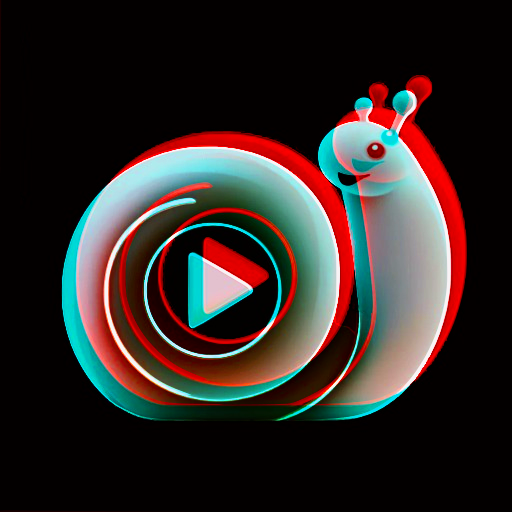🔥Efectum – スロー/クイックモーション、リバースビデオエディタ . Timelapse!
BlueStacksを使ってPCでプレイ - 5憶以上のユーザーが愛用している高機能Androidゲーミングプラットフォーム
Play 🔥Efectum – Slow Motion, Reverse Cam, Fast Video on PC
Efectum – Video Editor App allows you to edit videos from your gallery or capture from the app and publish on Android.
How does it work? Simply slow down the video or speed it up. Watch your video become something completely different. Control the video frame rate and add your favorite music.
VIDEO EDITING FEATURES
- SLO-MO, FAST-MO, REVERSE (REWIND VIDEO), TIMELAPSE video effects (Multiple speeds)
- Add your favourite music (Turn sound on/off)
- Cut/trip videos (Video cutter)
SOME IDEAS TO TRY
- Make you friends laugh with recording their talking, dancing or eating
- Your pet failing at that trick or perhaps excelling at it
- Weather changes, snow storms, heavy rains, lightnings... Stay safe!
- Fire, lighters
- Water balloons
- Popping popcorn
- Waves
- Busy streets, Downtown
- Playing pool
And more!
We welcome feedback so if you have any suggestions or problems with the app, contact us at: efectum.app@gmail.com
Create and make the world a little more fun ;)
🔥Efectum – スロー/クイックモーション、リバースビデオエディタ . Timelapse!をPCでプレイ
-
BlueStacksをダウンロードしてPCにインストールします。
-
GoogleにサインインしてGoogle Play ストアにアクセスします。(こちらの操作は後で行っても問題ありません)
-
右上の検索バーに🔥Efectum – スロー/クイックモーション、リバースビデオエディタ . Timelapse!を入力して検索します。
-
クリックして検索結果から🔥Efectum – スロー/クイックモーション、リバースビデオエディタ . Timelapse!をインストールします。
-
Googleサインインを完了して🔥Efectum – スロー/クイックモーション、リバースビデオエディタ . Timelapse!をインストールします。※手順2を飛ばしていた場合
-
ホーム画面にて🔥Efectum – スロー/クイックモーション、リバースビデオエディタ . Timelapse!のアイコンをクリックしてアプリを起動します。