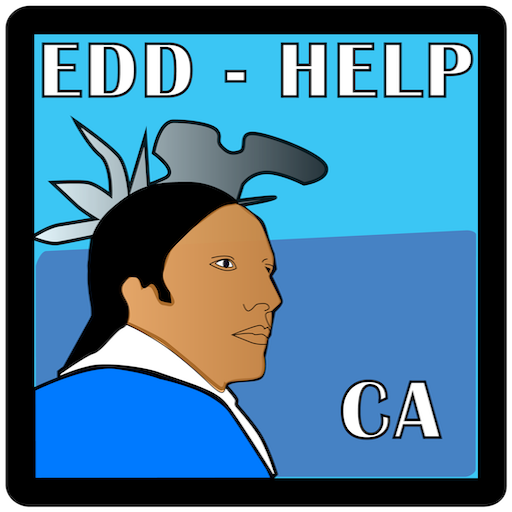AIU Faculty
Jouez sur PC avec BlueStacks - la plate-forme de jeu Android, approuvée par + 500M de joueurs.
Page Modifiée le: 12 juillet 2018
Play AIU Faculty on PC
The AIU Mobile app provides faculty facilitating online and at ground campuses an opportunity to connect with students and course content:
• Instant access to students needing additional support
• Tools to enhance on the go student interaction - post announcements, send email messages, and call students direct
• A mobile friendly and interactive view of adaptive learning - assign adaptive learning actions, send messages, and track student lesson progress
• Tools to plan course work, manage time, and add classroom workshop and Live Chat reminders to a personal calendar, along with e-reader, cloud storage, and speech-to-text functionality to respond to Discussion Board posts
• A home view specially-designed for what faculty review daily – student dashboard information detailing LDA, submissions, adaptive learning progress, graded/ungraded assignments, and discussion board engagement
A complement to AIU faculty email, which is now available through any mobile device’s native email app (instructions provided in AIU Mobile app settings)
Your feedback is welcome! Email aiufacultymobile@aiuniv.edu with suggestions.
Enjoying the app? Leave a rating or review to help your fellow AIU faculty members.
Jouez à AIU Faculty sur PC. C'est facile de commencer.
-
Téléchargez et installez BlueStacks sur votre PC
-
Connectez-vous à Google pour accéder au Play Store ou faites-le plus tard
-
Recherchez AIU Faculty dans la barre de recherche dans le coin supérieur droit
-
Cliquez pour installer AIU Faculty à partir des résultats de la recherche
-
Connectez-vous à Google (si vous avez ignoré l'étape 2) pour installer AIU Faculty
-
Cliquez sur l'icône AIU Faculty sur l'écran d'accueil pour commencer à jouer