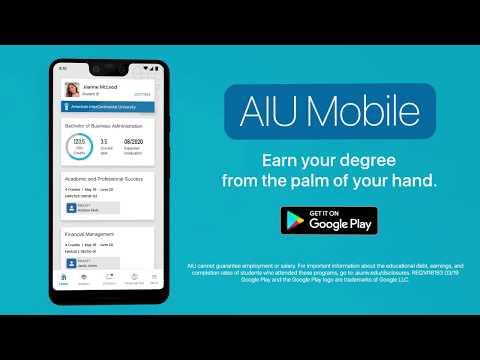AIU Student Mobile
Play on PC with BlueStacks – the Android Gaming Platform, trusted by 500M+ gamers.
Page Modified on: July 9, 2020
Play AIU Student Mobile on PC
AIU Mobile offers students studying online and on campus the freedom and flexibility to:
STAY UPDATED: with real-time notifications, students are alerted to Discussion Board replies, new grades, assignment due dates, and more
BE IN THE CLASSROOM WHILE ON THE GO: Find your course objectives, assignments, intellipath™, class meeting times, grades, and instructor feedback all in one place
CONNECT: Read your class announcements, find all your notifications in one place, message with faculty, classmates, and advisors, and connect to your email from one place in the app
REVIEW YOUR DEGREE PLAN: Keep track of past courses and grades and plan ahead for upcoming sessions
STAY ON TRACK WITH FINANCIAL AID: Track your current status and upload required documents through your device with just a tap
On the go or at home, AIU Mobile makes it easy for you to keep up with classes, get homework done, stay connected with timely notifications, and manage your education on the go.
We strive to make the app a seamless classroom experience. Your feedback is always welcome. Please email aiumobile@aiuniv.edu with suggestions.
Enjoying the app? Leave a rating or review to help your fellow AIU students.
Play AIU Student Mobile on PC. It’s easy to get started.
-
Download and install BlueStacks on your PC
-
Complete Google sign-in to access the Play Store, or do it later
-
Look for AIU Student Mobile in the search bar at the top right corner
-
Click to install AIU Student Mobile from the search results
-
Complete Google sign-in (if you skipped step 2) to install AIU Student Mobile
-
Click the AIU Student Mobile icon on the home screen to start playing