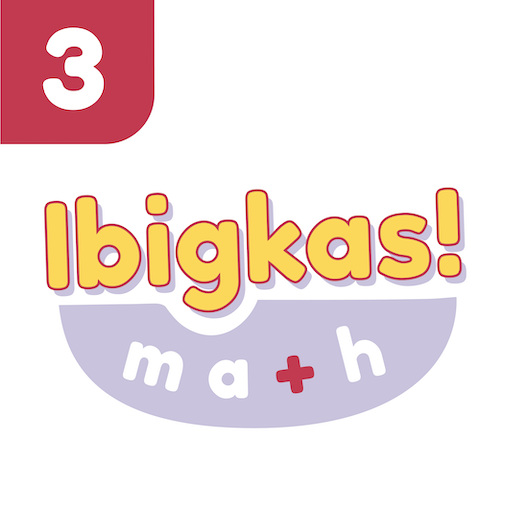Ibigkas! Math Level 2
Jouez sur PC avec BlueStacks - la plate-forme de jeu Android, approuvée par + 500M de joueurs.
Page Modifiée le: 28 juin 2019
Play Ibigkas! Math Level 2 on PC
Ibigkas! is the Filipino word for “to pronounce.” This drill-type game helps you practice Addition, Subtraction, Multiplication, and Division independently or in a group of up to ten members.
Single-player begins with the player selecting a game type (addition, subtraction, multiplication, and division), a difficulty level, and a speed. Ibigkas then gives the player a target expression. From a list of three numbers, the player has to select the sum, difference, product, or quotient of the target.
The fun really begins in multi-player mode. After the game host selects the game type, difficulty level, and speed, one of the players receives the target expression while everyone else receives three possible answers each. The player with the target expression has to read it out loud, for everyone in the team to hear. The players then check their answer lists to find the sum, difference, product, or quotient of the target. Only one of the players has the right answer.
Speak loud, speak fast, and work together to win!
Jouez à Ibigkas! Math Level 2 sur PC. C'est facile de commencer.
-
Téléchargez et installez BlueStacks sur votre PC
-
Connectez-vous à Google pour accéder au Play Store ou faites-le plus tard
-
Recherchez Ibigkas! Math Level 2 dans la barre de recherche dans le coin supérieur droit
-
Cliquez pour installer Ibigkas! Math Level 2 à partir des résultats de la recherche
-
Connectez-vous à Google (si vous avez ignoré l'étape 2) pour installer Ibigkas! Math Level 2
-
Cliquez sur l'icône Ibigkas! Math Level 2 sur l'écran d'accueil pour commencer à jouer