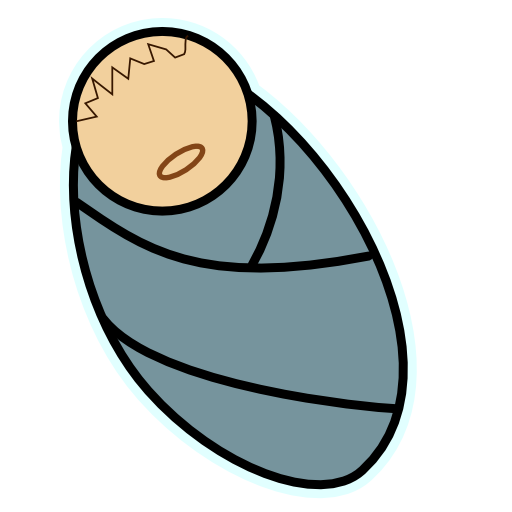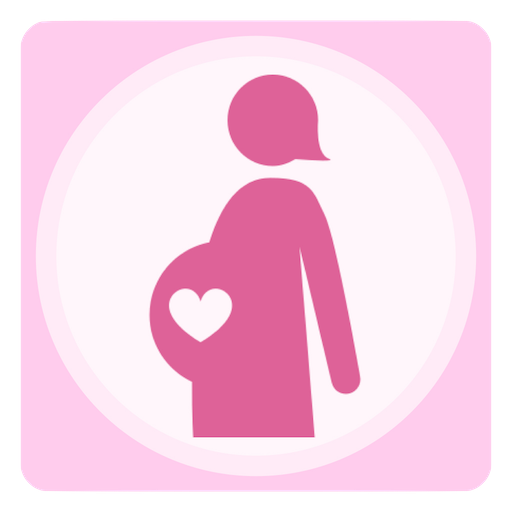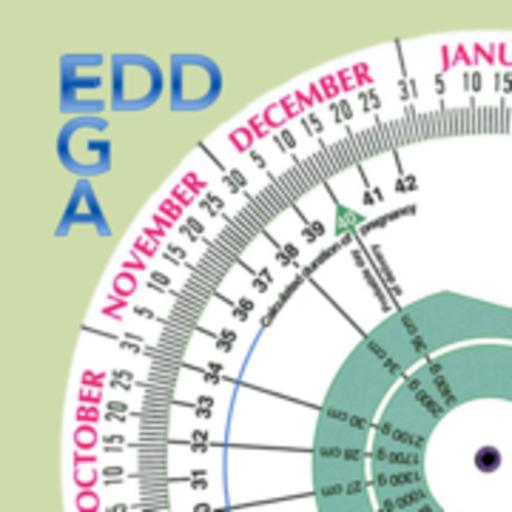
OB Wheels
Play on PC with BlueStacks – the Android Gaming Platform, trusted by 500M+ gamers.
Page Modified on: June 25, 2017
Play OB Wheels on PC
It contains a calendar calculator to determine EDD (EDC) from LMP or from a sonogram report. The calendar calculator also provides gestational age (EGA) as of any date for a given EDD or LMP. Because the calculator works off the real calendar, it is accurate for leap years too.
Then for all of you who miss your cardboard OB wheel, the app contains one which you can rotate, pinch and zoom, and generally play with just like a regular cardboard wheel. It's a little tricky to learn how to plant two fingers and rotate them rather than pinch-and-zoom to get rotation versus resizing. But the wheel works and it is accurate, especially so because you can zoom in to be sure where the little date hash lines lie.
Finally, the app notes the most recent committee opinion scheme from ACOG on how one might reconcile due dates from LMP and sonograms to arrive at a single final EDD. To my knowledge, the scheme is authority-based and no better or worse than other schemes, but my practice and my learners need a single clear scheme, so this app includes one for easy reference.
As an educator and clinician myself, I am grateful for feedback. Email me via the contact email at my website.
Keywords: OB Wheel, Pregenancy, Due Date
Copyright: 2017 Joshua Steinberg MD, Harshad Loya (Android App Developer), Patrick Madden
Play OB Wheels on PC. It’s easy to get started.
-
Download and install BlueStacks on your PC
-
Complete Google sign-in to access the Play Store, or do it later
-
Look for OB Wheels in the search bar at the top right corner
-
Click to install OB Wheels from the search results
-
Complete Google sign-in (if you skipped step 2) to install OB Wheels
-
Click the OB Wheels icon on the home screen to start playing