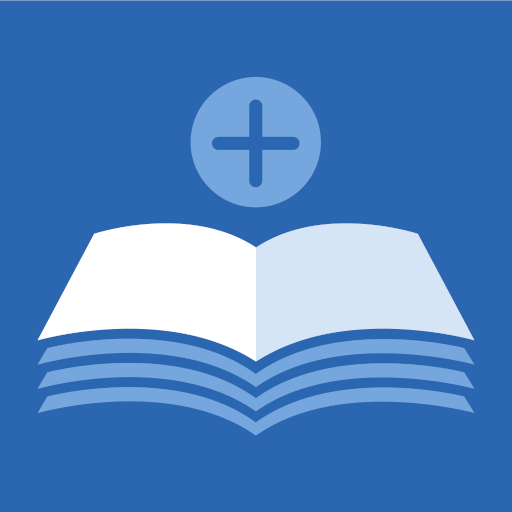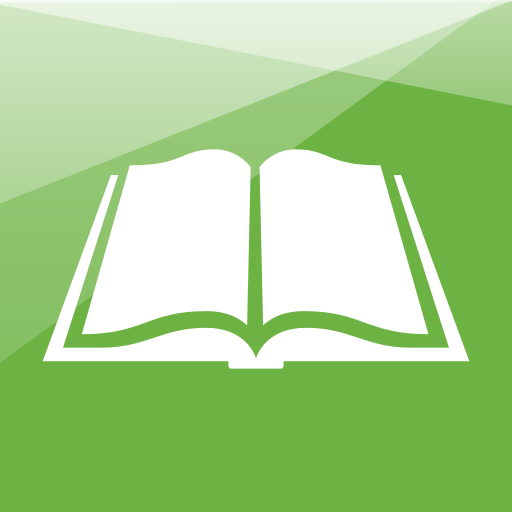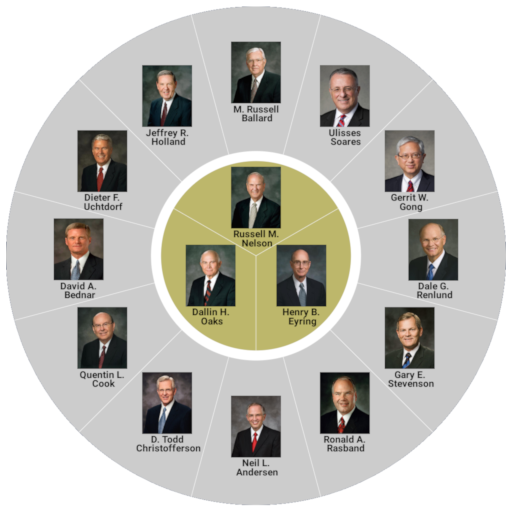
Latter-day Apostles
Mainkan di PC dengan BlueStacks – platform Game-Game Android, dipercaya oleh lebih dari 500 juta gamer.
Halaman Dimodifikasi Aktif: 22 September 2020
Play Latter-day Apostles on PC
Drag the slider from 1832 to the present day to see who the leaders were in that year. Or just spin the wheel and see what happens. Or for more precise control, select the calendar button in the toolbar to select an exact date.
First Presidency chronology data based on http://en.wikipedia.org/wiki/Chronology_of_the_First_Presidency_(LDS_Church)
Quorum chronology data based on http://en.wikipedia.org/wiki/Chronology_of_the_Quorum_of_the_Twelve_Apostles_(LDS_Church)#Chart
We have made every effort to be accurate. If you find any errors in the dates or names or pictures of the apostles, please let us know and we will fix it ASAP.
This app is a research project funded by Brigham Young University Hawaii, however the contents are the responsibility of its developers. This app is not an "official" publication of the Church of Jesus Christ of Latter-day Saints.
Mainkan Latter-day Apostles di PC Mudah saja memulainya.
-
Unduh dan pasang BlueStacks di PC kamu
-
Selesaikan proses masuk Google untuk mengakses Playstore atau lakukan nanti
-
Cari Latter-day Apostles di bilah pencarian di pojok kanan atas
-
Klik untuk menginstal Latter-day Apostles dari hasil pencarian
-
Selesaikan proses masuk Google (jika kamu melewati langkah 2) untuk menginstal Latter-day Apostles
-
Klik ikon Latter-day Apostles di layar home untuk membuka gamenya