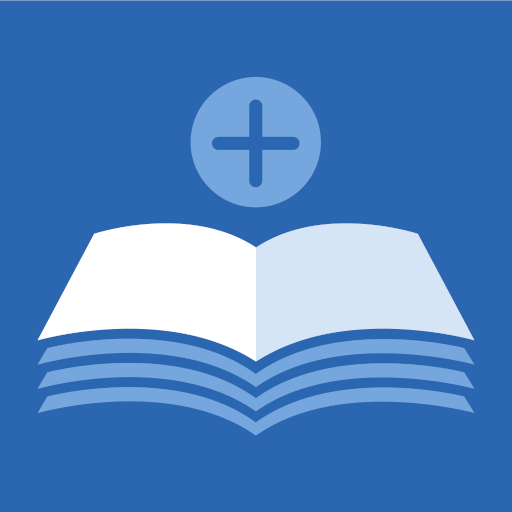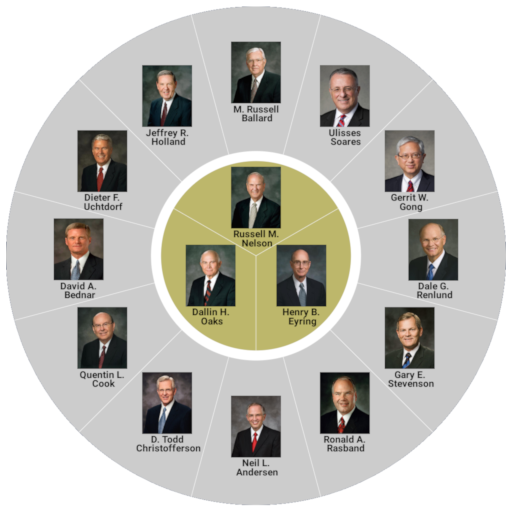
Latter-day Apostles
Gioca su PC con BlueStacks: la piattaforma di gioco Android, considerata affidabile da oltre 500 milioni di giocatori.
Pagina modificata il: 22 settembre 2020
Play Latter-day Apostles on PC
Drag the slider from 1832 to the present day to see who the leaders were in that year. Or just spin the wheel and see what happens. Or for more precise control, select the calendar button in the toolbar to select an exact date.
First Presidency chronology data based on http://en.wikipedia.org/wiki/Chronology_of_the_First_Presidency_(LDS_Church)
Quorum chronology data based on http://en.wikipedia.org/wiki/Chronology_of_the_Quorum_of_the_Twelve_Apostles_(LDS_Church)#Chart
We have made every effort to be accurate. If you find any errors in the dates or names or pictures of the apostles, please let us know and we will fix it ASAP.
This app is a research project funded by Brigham Young University Hawaii, however the contents are the responsibility of its developers. This app is not an "official" publication of the Church of Jesus Christ of Latter-day Saints.
Gioca Latter-day Apostles su PC. È facile iniziare.
-
Scarica e installa BlueStacks sul tuo PC
-
Completa l'accesso a Google per accedere al Play Store o eseguilo in un secondo momento
-
Cerca Latter-day Apostles nella barra di ricerca nell'angolo in alto a destra
-
Fai clic per installare Latter-day Apostles dai risultati della ricerca
-
Completa l'accesso a Google (se hai saltato il passaggio 2) per installare Latter-day Apostles
-
Fai clic sull'icona Latter-day Apostles nella schermata principale per iniziare a giocare