
このページには広告が含まれます
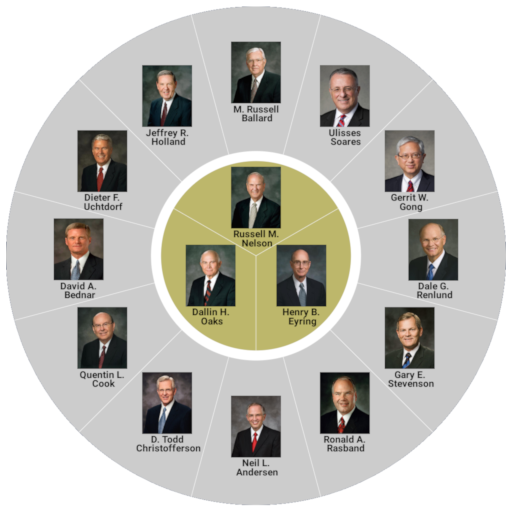
Latter-day Apostles
Educational | UI-topia Labs
BlueStacksを使ってPCでプレイ - 5憶以上のユーザーが愛用している高機能Androidゲーミングプラットフォーム
Play Latter-day Apostles on PC
Explore Church History from a new perspective! "Latter-day Apostles" lets you see what the First Presidency and Quorum of the Twelve Apostles looked like at any point in modern history. Tap any apostle's picture to read biographical information.
Drag the slider from 1832 to the present day to see who the leaders were in that year. Or just spin the wheel and see what happens. Or for more precise control, select the calendar button in the toolbar to select an exact date.
First Presidency chronology data based on http://en.wikipedia.org/wiki/Chronology_of_the_First_Presidency_(LDS_Church)
Quorum chronology data based on http://en.wikipedia.org/wiki/Chronology_of_the_Quorum_of_the_Twelve_Apostles_(LDS_Church)#Chart
We have made every effort to be accurate. If you find any errors in the dates or names or pictures of the apostles, please let us know and we will fix it ASAP.
This app is a research project funded by Brigham Young University Hawaii, however the contents are the responsibility of its developers. This app is not an "official" publication of the Church of Jesus Christ of Latter-day Saints.
Drag the slider from 1832 to the present day to see who the leaders were in that year. Or just spin the wheel and see what happens. Or for more precise control, select the calendar button in the toolbar to select an exact date.
First Presidency chronology data based on http://en.wikipedia.org/wiki/Chronology_of_the_First_Presidency_(LDS_Church)
Quorum chronology data based on http://en.wikipedia.org/wiki/Chronology_of_the_Quorum_of_the_Twelve_Apostles_(LDS_Church)#Chart
We have made every effort to be accurate. If you find any errors in the dates or names or pictures of the apostles, please let us know and we will fix it ASAP.
This app is a research project funded by Brigham Young University Hawaii, however the contents are the responsibility of its developers. This app is not an "official" publication of the Church of Jesus Christ of Latter-day Saints.
Latter-day ApostlesをPCでプレイ
-
BlueStacksをダウンロードしてPCにインストールします。
-
GoogleにサインインしてGoogle Play ストアにアクセスします。(こちらの操作は後で行っても問題ありません)
-
右上の検索バーにLatter-day Apostlesを入力して検索します。
-
クリックして検索結果からLatter-day Apostlesをインストールします。
-
Googleサインインを完了してLatter-day Apostlesをインストールします。※手順2を飛ばしていた場合
-
ホーム画面にてLatter-day Apostlesのアイコンをクリックしてアプリを起動します。



