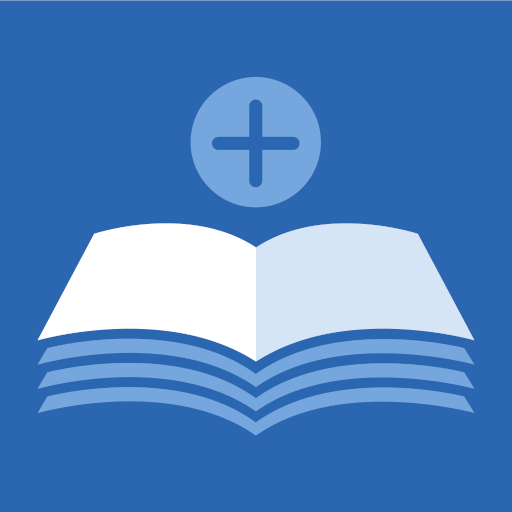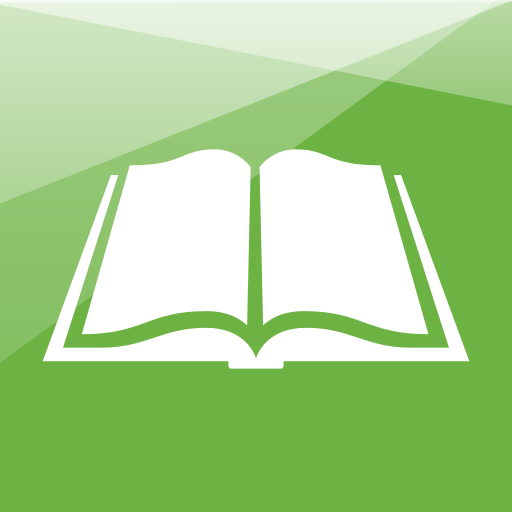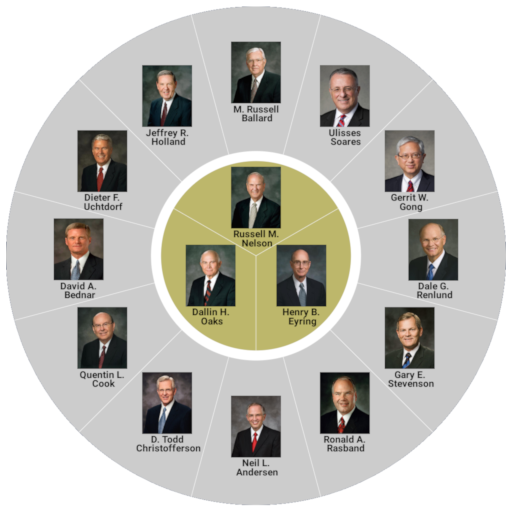
Latter-day Apostles
Играйте на ПК с BlueStacks – игровой платформе для приложений на Android. Нас выбирают более 500 млн. игроков.
Страница изменена: 22 сентября 2020 г.
Play Latter-day Apostles on PC
Drag the slider from 1832 to the present day to see who the leaders were in that year. Or just spin the wheel and see what happens. Or for more precise control, select the calendar button in the toolbar to select an exact date.
First Presidency chronology data based on http://en.wikipedia.org/wiki/Chronology_of_the_First_Presidency_(LDS_Church)
Quorum chronology data based on http://en.wikipedia.org/wiki/Chronology_of_the_Quorum_of_the_Twelve_Apostles_(LDS_Church)#Chart
We have made every effort to be accurate. If you find any errors in the dates or names or pictures of the apostles, please let us know and we will fix it ASAP.
This app is a research project funded by Brigham Young University Hawaii, however the contents are the responsibility of its developers. This app is not an "official" publication of the Church of Jesus Christ of Latter-day Saints.
Играйте в игру Latter-day Apostles на ПК. Это легко и просто.
-
Скачайте и установите BlueStacks на ПК.
-
Войдите в аккаунт Google, чтобы получить доступ к Google Play, или сделайте это позже.
-
В поле поиска, которое находится в правой части экрана, введите название игры – Latter-day Apostles.
-
Среди результатов поиска найдите игру Latter-day Apostles и нажмите на кнопку "Установить".
-
Завершите авторизацию в Google (если вы пропустили этот шаг в начале) и установите игру Latter-day Apostles.
-
Нажмите на ярлык игры Latter-day Apostles на главном экране, чтобы начать играть.