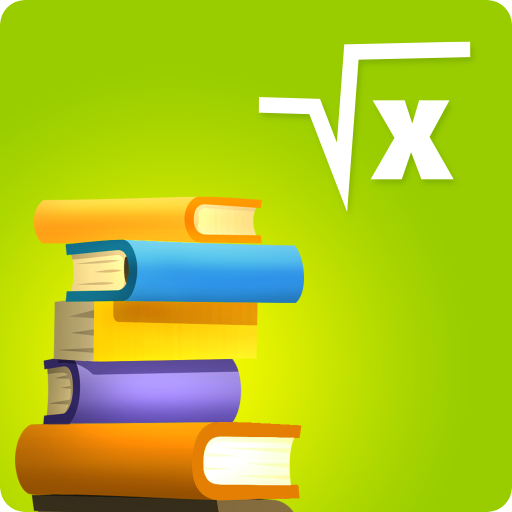このページには広告が含まれます

PhET Simulations
Educational | University of Colorado Boulder
BlueStacksを使ってPCでプレイ - 5憶以上のユーザーが愛用している高機能Androidゲーミングプラットフォーム
Play PhET Simulations on PC
Whether understanding atoms, exploring energy, or mastering multiplication, there is a sim for every learner. Perfect for at home, in class, or on the road, this app delivers all the award-winning PhET HTML5 sims (over 85 sims) in one easy-to-use package.
Developed by experts at the University of Colorado Boulder, PhET sims are used by millions of students every year. The PhET app delivers these exclusive features:
• Offline play: learn on the bus or at the park without a WiFi connection.
• Multiple languages: app translated in many languages (great for bilingual learners).
• Favorites: pick your favorite sims and create your own custom collection.
• Automatic updates: get the latest HTML5 sims as soon as they are released.
• Easy sorting: find the right sims for you.
• Fullscreen: maximize your screen real estate for optimal sim exploration.
PARENTS: Engage your child in science and math discovery.
TEACHERS: Your favorite HTML5 sims at your fingertips, even without internet access.
ADMINISTRATORS: Optimized for school use, so your teachers will be seamlessly up to date.
STUDENTS: Tell your parents there’s an exciting app for learning science and math.
Note: The app does not include PhET’s Java or Flash sims. In addition, although we are currently working on improving the accessibility of our sims, most of the sims included in this app do not include keyboard navigation or screen reader access. As accessible sims become available, they will be updated within the app.
Proceeds from the app support the development of more HTML5 sims. On behalf of the PhET team and the students whose lives you have helped improve — Thank you!
Developed by experts at the University of Colorado Boulder, PhET sims are used by millions of students every year. The PhET app delivers these exclusive features:
• Offline play: learn on the bus or at the park without a WiFi connection.
• Multiple languages: app translated in many languages (great for bilingual learners).
• Favorites: pick your favorite sims and create your own custom collection.
• Automatic updates: get the latest HTML5 sims as soon as they are released.
• Easy sorting: find the right sims for you.
• Fullscreen: maximize your screen real estate for optimal sim exploration.
PARENTS: Engage your child in science and math discovery.
TEACHERS: Your favorite HTML5 sims at your fingertips, even without internet access.
ADMINISTRATORS: Optimized for school use, so your teachers will be seamlessly up to date.
STUDENTS: Tell your parents there’s an exciting app for learning science and math.
Note: The app does not include PhET’s Java or Flash sims. In addition, although we are currently working on improving the accessibility of our sims, most of the sims included in this app do not include keyboard navigation or screen reader access. As accessible sims become available, they will be updated within the app.
Proceeds from the app support the development of more HTML5 sims. On behalf of the PhET team and the students whose lives you have helped improve — Thank you!
PhET SimulationsをPCでプレイ
-
BlueStacksをダウンロードしてPCにインストールします。
-
GoogleにサインインしてGoogle Play ストアにアクセスします。(こちらの操作は後で行っても問題ありません)
-
右上の検索バーにPhET Simulationsを入力して検索します。
-
クリックして検索結果からPhET Simulationsをインストールします。
-
Googleサインインを完了してPhET Simulationsをインストールします。※手順2を飛ばしていた場合
-
ホーム画面にてPhET Simulationsのアイコンをクリックしてアプリを起動します。