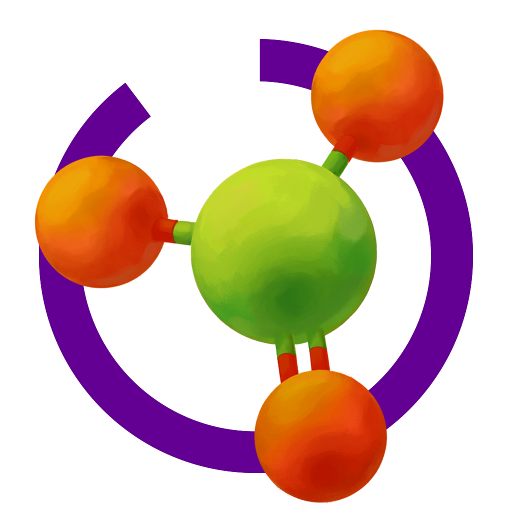PhET Simulations
Spiele auf dem PC mit BlueStacks - der Android-Gaming-Plattform, der über 500 Millionen Spieler vertrauen.
Seite geändert am: 10. August 2017
Play PhET Simulations on PC
Developed by experts at the University of Colorado Boulder, PhET sims are used by millions of students every year. The PhET Android app delivers these exclusive features:
• Offline play: learn on the bus or at the park without a WiFi connection.
• Favorites: pick your favorite sims and create your own custom collection.
• Easy sorting: find the right sims for you.
• Fullscreen: maximize your screen real estate for optimal sim exploration.
• Automatic updates: get the latest HTML5 sims as soon as they are released.
PARENTS: Find out how much your child loves the learning experience through the lens of discovery.
TEACHERS: Have your favorite HTML5 sims at your fingertips, even without internet access.
ADMINISTRATORS: The PhET app is optimized for school use, so your teachers will be seamlessly up to date.
STUDENTS: Tell your parents and teachers there’s an app that makes learning about science and math more exciting - and it’s only 99 cents!
Note: The app does not include PhET’s Java or Flash sims. In addition, although we are currently working on improving the accessibility of our sims, most of the sims included in this app do not include keyboard navigation or screen reader access. As accessible sims become available, they will be updated within the app.
Proceeds from the app support the development of more HTML5 sims. On behalf of the PhET team and the students whose lives you have helped improve — Thank you!
Spiele PhET Simulations auf dem PC. Der Einstieg ist einfach.
-
Lade BlueStacks herunter und installiere es auf deinem PC
-
Schließe die Google-Anmeldung ab, um auf den Play Store zuzugreifen, oder mache es später
-
Suche in der Suchleiste oben rechts nach PhET Simulations
-
Klicke hier, um PhET Simulations aus den Suchergebnissen zu installieren
-
Schließe die Google-Anmeldung ab (wenn du Schritt 2 übersprungen hast), um PhET Simulations zu installieren.
-
Klicke auf dem Startbildschirm auf das PhET Simulations Symbol, um mit dem Spielen zu beginnen