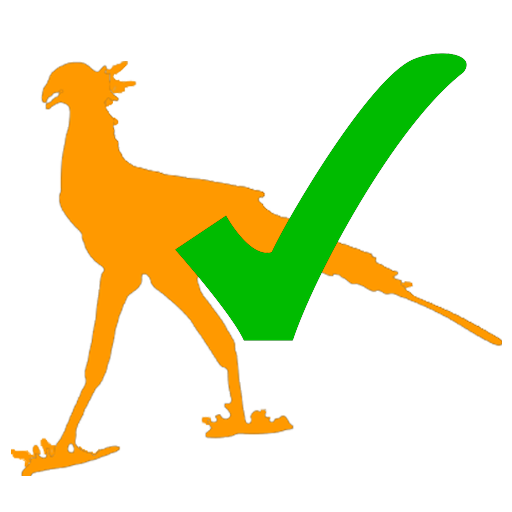Ictio
Play on PC with BlueStacks – the Android Gaming Platform, trusted by 500M+ gamers.
Page Modified on: April 17, 2019
Play Ictio on PC
This information will help us understand how fish migrations in the Amazon function and what environmental factors influence them. At the same time, using this app, informed and empowered citizens can actively contribute to the sustainable management of fisheries and the conservation of flooded forests. In this way, citizens from across the basin move forward together towards the goal of conserving the freshwater ecosystems of the Amazon and improving the quality of life of its inhabitants.
The Wildlife Conservation Society leads the project and currently partners with the Cornell Lab of Ornithology, Florida International University, Conservify, Mamirauá Institute, Institute for the Common Good, San Diego Zoo Global, Ecoporé, Sapopema, Amazon Center for Environmental Education and Research, Centro de Innovación Científica Amazónica, ProNaturaleza, Universidad San Francisco of Quito, Universidad de Ingeniería y Tecnología, and the University of Washington. It also collaborates with networks such as the Amazon Waters Initiative, Living Andean Rivers, and the Amazon Fish Project. The project is made possible thanks to generous support from the Betty and Gordon Moore Foundation.
Play Ictio on PC. It’s easy to get started.
-
Download and install BlueStacks on your PC
-
Complete Google sign-in to access the Play Store, or do it later
-
Look for Ictio in the search bar at the top right corner
-
Click to install Ictio from the search results
-
Complete Google sign-in (if you skipped step 2) to install Ictio
-
Click the Ictio icon on the home screen to start playing