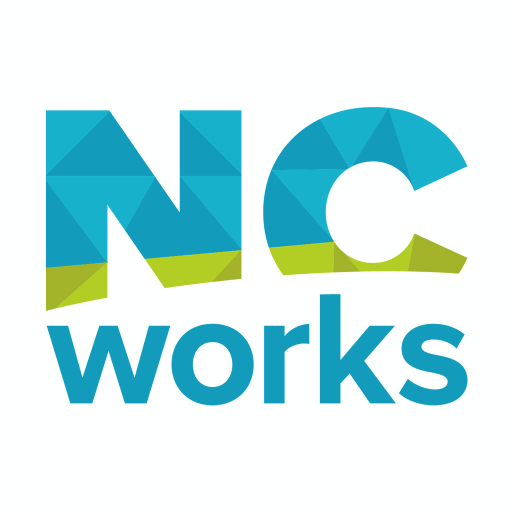NC State On Campus
Play on PC with BlueStacks – the Android Gaming Platform, trusted by 500M+ gamers.
Page Modified on: September 3, 2020
Play NC State On Campus on PC
With On Campus, you can quickly and easily:
Find people on campus by searching the directory
Follow NC State on social media
Check out the events on campus calendars
See what's to eat at the campus Dining locations
Listen to WolfBytes Radio
Check the local weather
Check the Wolfline schedule and current bus locations
Get the latest scores
Find Housing information
Browse the course catalog
Find buildings with an interactive campus map
Keep up with campus featured stories
Discover other mobile apps that can help you out while on campus
Let On Campus be your guide to life at NC State University.
Play NC State On Campus on PC. It’s easy to get started.
-
Download and install BlueStacks on your PC
-
Complete Google sign-in to access the Play Store, or do it later
-
Look for NC State On Campus in the search bar at the top right corner
-
Click to install NC State On Campus from the search results
-
Complete Google sign-in (if you skipped step 2) to install NC State On Campus
-
Click the NC State On Campus icon on the home screen to start playing