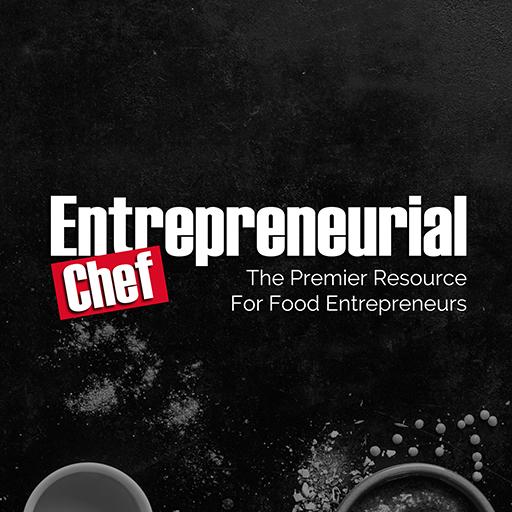My UCI Health
Play on PC with BlueStacks – the Android Gaming Platform, trusted by 500M+ gamers.
Page Modified on: March 15, 2021
Play My UCI Health on PC
Use our app to:
• Search our database of providers
• Find location maps, addresses, hours and parking information
• Learn about patient and visitor services
• Find out how to get urgent care and walk-in care
• View our Live Well blog feed
Are you a patient with UCI Health? You can access MyChart directly through our app, making it more convenient to manage your health information anytime, anywhere.*
With MyChart, you can:
• Communicate securely with your provider’s office
• Request an appointment
• View test results and medical records
• Request prescription renewals
• View and pay your bills
*To use MyChart on the My UCI Health mobile app, you need a MyChart account with UCI Health. If you are a patient but do not have a MyChart account, learn how to sign up at ucihealth.org/mychart.
Play My UCI Health on PC. It’s easy to get started.
-
Download and install BlueStacks on your PC
-
Complete Google sign-in to access the Play Store, or do it later
-
Look for My UCI Health in the search bar at the top right corner
-
Click to install My UCI Health from the search results
-
Complete Google sign-in (if you skipped step 2) to install My UCI Health
-
Click the My UCI Health icon on the home screen to start playing